Flexispot Standing Desk Converter Review
- Forensic Review
Like most reviews sites, our editorial staff and laboratory testing expenses are partially offset by earning small commissions (at no cost to you) when you purchase something through those links. Learn More

Overview
| Review Summary |
The FlexiSpot enters the standing desk converter fray competitively priced and poised to help disrupt the Varidesk’s lengthy reign. |
|---|---|
| MSRP / List Price | $149.99 |
| Street Price |
M1 27″: $149.99 |
| Shipping |
Free |
| Warranty |
5 years for the frame and desktop |
| Lift Type |
X-Lift, straight up and down movement, with 12 stops that are 1.15″ apart |
| Colors Available |
M1: Black |
| Construction |
Wood and steel |
| Monitor Arm Mounting Options |
Loctek sells monitor arms that can be used with the Flexispot. |
| Adjustment Range |
Height range: 5.9″-19.7″ |
| Weight Capacity |
M1: 35 lbs |
| Number of Monitors Supported |
Depends on configuration |
| Dimensions |
M1: Work Surface 26.8″(W) x 23.2″(D), Keyboard Tray 26.8″(W) x 12.8″(D) |
| Product Weight |
M1: 46 lbs. |
| Shipping Weight |
M1: 54 lbs. |
| NEAT™ Certified by Mayo Clinic |
No |
| Competition |
Standing Desk Converter Comparison Reviews
|
| Where to buy |
Buy on FlexiSpot |
Rating
| Stability | |
|---|---|
| Safety | |
| Reliability | |
| Customer Experience | |
| Quality and Aesthetics | |
| Ergonomics | |
| Innovation | |
| Value | |
| Positives | Varying size options, deep work surfaces (for proper viewing distance between user and monitors), rock solid stability (at all heights), competitively priced, straight-up-and-down lift motion (saves office space) |
| Negatives | No tilting keyboard tray (needed for ideal typing ergonomics), some past problems with screws holding the keyboard tray, some assembly required |
Bottom Line
Review
The Flexispot Standing Desk Converter
 The Flexispot Desktop Workstation is actually a series of four standing desk converters made by Chinese office fitness manufacturer Loctek—the M1 (27″), M2 (35″), M3 (47″) and M4 (41″Corner Cut). All the Loctek products—including their monitor arms, standing desks and desk bikes—are now available under this new Flexispot brand, which appears to be designed to better target the American audience.
The Flexispot Desktop Workstation is actually a series of four standing desk converters made by Chinese office fitness manufacturer Loctek—the M1 (27″), M2 (35″), M3 (47″) and M4 (41″Corner Cut). All the Loctek products—including their monitor arms, standing desks and desk bikes—are now available under this new Flexispot brand, which appears to be designed to better target the American audience.
We had the opportunity to spend a little time with these new units at the ErgoExpo trade show, and came away impressed with their price point and stability. These desktop risers are squarely in the X-lift category (one of five categories of lift mechanisms we explore in our round-up review of the best standing desk converters). Within the X-lift category these Flexispot units are marketed first and foremost as Varidesk alternatives, but their closest comparable is actually the Ergotron Workfit-T given that its key differentiating feature is a straight up-and-down lift mechanism versus the forward arcing mechanism of the Varidesks.
Vertical Lift Mechanism
What’s the benefit of FlexiSpot’s straight up-and-down lift mechanism? Chiefly, it’s a space-saver. Forward-lifting models require you to step back from your desk while you lift them, occupying more of your office space than you would otherwise. This isn’t intrinsically a problem—that is, unless your cubicle reminds you of the size of an airport sleeping pod, the sad reality for many of us office workers. In that case, you’ll fight for every square inch, and a straight-up-and-down lift mechanism like the FlexiSpot’s is a major bonus—a tool to keep claustrophobia at bay.
But space-saving isn’t the only benefit of a vertical lift. It enhances stability compared to the forward-arcing models. Forward-arcing lifts create what mechanical engineers call a moment lever—a teeter totter effect, where pressing down on one end of the device, say the keyboard, causes the other end to lift up off the desk. We observed this effect on the Varidesks, and it was the key reason for their instability in the upper height regions (albeit reduced once monitor weight was added).
Fortunate for the FlexiSpot, its vertical lift design sidesteps the teeter totter issue altogether. With its pneumatic assist, it’s a breeze to lift and requires no hunching over like some of the forward-arcing models do. The end result is a lifting motion that will save your back from strain compared to the Varidesks.
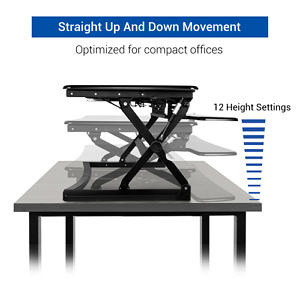
The FlexiSpot models boast 12 height presets, which “one-ups” the Varidesk’s 11 but is still less than the Ergotron WorkFit-T’s 20. In the past, we’ve observed most units with a fixed number of heights like the Flexispot’s tend to make ‘clicking’ noises while they notch into place. Sometimes this effect is more noticeable than others—it was significant enough to annoy coworkers in the Varidesks but subtle enough to be ignored in the WorkFit-T. The Flexispot we have to place in the same category as the WorkFit-T in this regard. It makes little to no noise while notching into place. Do make sure the handles are fully engaged while lifting of course.
From a user perspective, height presets are probably “good enough”, getting you near the ideal ergonomic height for you and your workstation. But if you want a standing desk converter perfectly situated for your individual anthropometry, you’ll need to look for a converter with an infinite number of stops in its height adjustment range. This kind of design also erases the pesky noise problem of notching into place each time you adjust the height. (See our Standing Desk Converter Comparison Review for more models.)
Extra Spacious Work Surfaces
No standing desk converter can compete with a full-blown stand up desk when it comes to plentiful desktop space or stability, and the FlexiSpot is no exception. These are probably the two top reasons to choose a stand up desk over a standing desk converter. But some converters still offer sufficient work surface space and stability for casual standing, and the differentiating factor is in the design.

For mechanical engineers, the challenge means balancing at least three variables: 1) making the base small enough to fit on an existing desk, 2) maximizing the size of work surface space, and 3) ensuring the unit has rock-solid stability even at the upper height levels—all at the same time!
FlexiSpot has managed to balance these three criteria as well as any device we’ve tested. Its base is small enough to fit even on narrow 24” desks, its work surfaces offer solid depth, and the unit is rock-solid even at its upper height settings.
Even more impressively, the FlexiSpots have accomplished this engineering feat over not one but four different-sized models, each named after the width of its work surface:
Some Assembly Required
One important thing to note though is that these models require some assembly. Unlike the ZipLift, the WorkFit-T, or even the VariDesk, which come pre-assembled and can be set up right out of the box, the FlexiSpots will take about 25 minutes or so to assemble (really a small price to pay for converters of this quality).
Stable through Its Height Range
X-Lift standing desk converters are some of the most sturdy converters around, but even within this category, some perform better than others. We already mentioned the pitfalls of the ‘teeter totter’ effect on the Varidesks and how the FlexiSpot avoids this problem by lifting straight up-and-down. According to our tests, the FlexiSpot has lateral stability that matches the ZipLift and the WorkFit-T’s—even in the top height settings, and forwards-backwards stability that equals these two competitors as well. A cursory glance at Amazon reviews confirms customers make a similar judgment.
Featuring a “Dropped Keyboard Tray”
A dropped keyboard tray is a keyboard tray that rests lower than the work surface on which the monitors reside. The design has been around for years, and you’ll see it on most Z-Lift and Hover-Style standing desk converters. Its key benefit is creating sufficient vertical distance between your keyboard and monitors so you can stand and work without craning your neck down to see your screen. The FlexiSpot checks a necessary box, and it does so while providing its signature spaciousness as well as the ability to detach the keyboard tray for when you want to write easily on the work surface itself.

But while the FlexiSpot ‘checks the box’, it is important to note that its keyboard tray is probably the weakest link in an otherwise stellar, top-notch product. The most ergonomically-advanced keyboard trays for standing desks tilt downwards to allow typing in a more neutral, non-straining position. Ideally, the angle would reach up to about -30-degrees, but any decline is better than none. Since the tendency at a standing desk is to press your palms against the desk while you type, this stress on your wrists can potentially lead to health complications down the road like carpal tunnel.
We’d really like to see all standing desks come equipped with keyboard trays that tilt to address this ergonomic dilemma—they’re especially useful for writers, lawyers, and others who spend hours a day typing. The most state-of-the-art designs do now include some kind of tilting feature, but the FlexiSpots’ fixed horizontal angle for the keyboard tray is not unusual for standing desk converters.
…And the Price is Right
All said and done, the FlexiSpots add new flavor to the X-Lift standing desk converter competition with extraordinary spacious work surfaces, a simple, easy-to-use lift mechanism, and excellent stability at all heights. They may not be the ergonomic virtuosos of the bunch (no tilting keyboard tray), but to make matters even more competitive, the best-selling 35” model starts at a mere $209.99. If you’re looking for a well-priced standing desk converter that competes on most specs with the best of them, the FlexiSpots are worth a second glance.
For more top-notch standing desk converters, check out our Standing Desk Converter Comparison Review. Note that all four models of the Flexispot converter reviewed here were included as some of the top picks in our review staff’s recent round-up of the Top Stand Up Desk Converters Under $350.
And to make sure you’re getting the most out of your converter, check out the iMovR Tucker Pro Cable Management Kit for standing desk converters. It’s the first kit on the market designed specifically for standing desk converters.

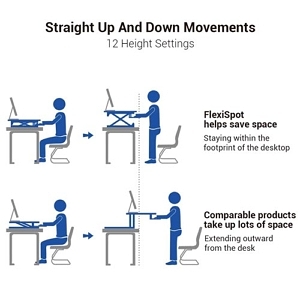

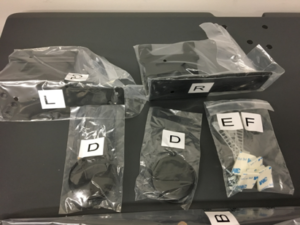







0 Comments
Leave a response >