iMovR ZipLift Corner 42″ Stand Up Desk Converter Review
- Lab tested
- Preview
Like most reviews sites, our editorial staff and laboratory testing expenses are partially offset by earning small commissions (at no cost to you) when you purchase something through those links. Learn More

Overview
| Review Summary |
The ZipLift Corner model introduces the same ergonomically-adjustable keyboard tray, a similar silky-smooth Z-lift mechanism, and three grommet holes for infinite monitor arm options. Rock-steady at the full 20″+ height extension. |
|---|---|
| MSRP / List Price | $699 |
| Street Price |
iMovR currently has an exclusive offer for WorkWhileWalking readers going on! Get 15% off everything in your cart with the coupon code WWW15. |
| Shipping |
Free Shipping at iMovR.com
Additional charges for AK, HI, Canada, and international (DHL). Your ZipLift+ Corner ships within 3-5 days of order. Add up to 5 business days for freight delivery anywhere in the continental US. |
| Warranty |
5 years |
| Lift Type |
Z-Lift |
| Colors Available |
Black |
| Adjustment Range |
Height range: .625″-20.625″ |
| Weight Capacity |
35 lbs on top surface, 5 lbs on keyboard surface (or total 35 lbs) |
| Dimensions |
Workspace: 42″ W x 23.7″ D x 0.5″ H. Keyboard Tray: 26.4″ W x 13″ D x 0.5″ H. Grommet hole diameter: 2″ |
| Product Weight |
45 lbs. |
| Shipping Weight |
55 lbs. |
| NEAT™ Certified by Mayo Clinic |
Yes |
| Competition |
Standing Desk Converter Comparison Reviews
|
| Where to buy |
Buy on iMovR |
Rating
| Stability | |
|---|---|
| Safety | |
| Reliability | |
| Customer Experience | |
| Quality and Aesthetics | |
| Ergonomics | |
| Innovation | |
| Value |
Bottom Line
ZipLift Corner 42″ Stand Up Desk Converter Review
Office workers in cubicles are often strapped for space, and the key benefit of corner standing desk converters is to make use of space that would otherwise be underutilized, or not used at all. Corner desks, when utilized in an ergonomically efficient way, can be a great space saving solution for workers. However, the market for corner converters is somewhat niche, and while a Varidesk corner converter is available, it simply does not function as smoothly as the gas-strut based ZipLift (with other problems including a non-tilting keyboard tray and limited monitor arm compatibility). Companies looking to convert their corner desks to standing desks without A) having to purchase full desks and B) having to settle for an inferior product have found their answer.
It’s no secret that we loved the iMovR Ziplift and the newest member of the ZipLift family is the ZipLift+ Corner 42″, featuring a larger work surface akin to the HD. Like its brethren, it excels in terms of stability, ease of use, and build-quality, but it adds a shape designed to save space for corner desk users.
Aside from its corner optimized shape, the ZipLift+ Corner has a lot in common with the HD. They both feature three grommet holes, increasing your options for positioning grommet mounted peripherals. While most of popular monitor arms are available as clamp mounts these days, it’s still nice to have the added availability. Another feature we love about the Corner (and the HD) is that it only requires one handle to lift. One handle systems are simply easier to use, as you only need to devote one hand when lifting or lowering the converter—but you still retain the option to use both of your hands if you need to. This is a subtle difference, but it’s a feature you’ll be glad to have if you go between sitting and standing multiple times throughout the day. The one downside is that the Corner version does not sport the increased weight capacity of the HD. However, with the ample room provided by the 42″ work surface, you can easily make a two monitor configuration work, especially with newer monitors becoming increasingly thin and light.
Please read about our review process in the Anatomy of a Review. And compare the ZipLift+ HD to its competitors in more detail with our comprehensive Standing Desk Converters Comparison Review.
And to make sure you’re getting the most out of your converter, check out the iMovR Tucker Pro Cable Management Kit for standing desk converters. It’s the first kit on the market designed specifically for standing desk converters.
This converter does come with grommets. Check out our article on grommet holes, with everything you need to know about the different ways to use them to enhance your workstation, what to look for in your grommet holes, and where to find the desks with the best ones.
Check out the top Z-Lift standing desk converters go head-to-head in our video review:
Installation
iMovR ZipLift+ Installation Instructions
ZipLift+ Corner Stand Up Desk Converter Specifications
- Top Work Surface: 42″ W X 23.7″ D X .5″ H; maximum weight capacity 35 lbs.*
- Keyboard Tray: 26.4″ W X 13″ D X .5″ H; maximum weight capacity 5 lbs.
- Base: (see diagram below)
- Work Surface Maximum Height: 20 5/8″
- Maximum Monitor Size: 2 x 27″
- Grommet Hole Diameter: 2 inches
- Keyboard Tilt: +10 degrees, -10 degrees
- Unit Weight: 42 lbs.
- Shipping Box Dimensions: 46″ W X 35″ D X 10″ H
- Shipping Weight: 55 lbs.


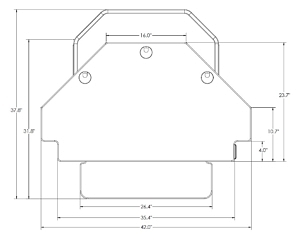
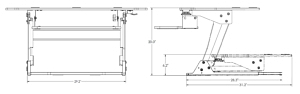





0 Comments
Leave a response >