Eureka 36 Gen2 Standing Desk Converter Review
- Lab tested
Like most reviews sites, our editorial staff and laboratory testing expenses are partially offset by earning small commissions (at no cost to you) when you purchase something through those links. Learn More

Overview
| Review Summary |
Eureka’s best-selling Z-Lift standing desk converter delivers in terms of manufacturing quality and design, a feat we’ve learned to expect from Eureka. |
|---|---|
| MSRP / List Price | $199 |
| Street Price | Scan for available discount deals |
| Shipping | Free shipping via Amazon |
| Warranty |
3 year warranty |
| Lift Type |
Z-Lift, unlimited position stops |
| Colors Available |
Black, White, Cherry, Taupe |
| Monitor Arm Mounting Options |
Yes |
| Adjustment Range |
Height range: 5.5″-20″ |
| Weight Capacity |
35 lbs. |
| Dimensions |
Main Work Surface: 36.00″ W × 20.00″ H × 32.09″ L |
| Product Weight |
61.7 lbs |
| Shipping Weight |
77.1 lbs |
| NEAT™ Certified by Mayo Clinic |
No |
| Competition |
All Standing Desk Converters
|
| Where to buy |
Buy on Amazon |
Rating
| Stability | |
|---|---|
| Safety | |
| Reliability | |
| Customer Experience | |
| Quality and Aesthetics | |
| Ergonomics | |
| Innovation | |
| Value | |
| Positives | Silent Z-Lift mechanism with infinite stopping points in its height range (as compared to some competitor models with limited stops and loud latching noises), 20″ top height makes it suitable for users up to about 6′ 7″, 32″ depth makes using large monitors more comfortable, monitor arm compatible, extra deep keyboard tray provides ample room for a laptop, wide assortment of classy color finishes (Black, White, Cherry, Taupe), no assembly required. The fact that it all fits on a 24″-deep desktop further differentiates it from other Z-lift units on the market. |
| Negatives | Heavy weight (61.7 lbs) makes it a 2 person job to unbox, no tilting ergonomic keyboard tray, priced on the high side for its category (but on the money if you're comparing "by the pound of steel") |
Bottom Line
Review
[Editors’ Update: It appears that this product is no longer available from Eureka Ergonomic. We leave the original review intact here for posterity, and in the hope that Eureka returns to its production of these products in the future. See our comprehensive review of the best standing desk converters for other options.]
Before we dive into the review, we should note that the manufacturer Eureka Ergonomics Design Studios stands apart as being uniquely capable of quickly designing and manufacturing office products. This is because 1) they own a state-of-the-art manufacturing plant in China, and 2) they have a large staff of talented, innovative engineers pioneering new production methods. They move from product conception to production at a rapid pace—faster than perhaps anyone else in the industry. In short time they have become a major player in the world of office fitness, producing standing desks, sit-stand converters, and gaming desks at every price level, with a plethora of exclusive features and ergonomic accessories.
The Eureka 36 Gen2 standing desk converter in this review is Eureka’s top-selling model of the nine standing desk converter models they currently produce, and thus the one we were most eager to put to the test against the many dozens of converters we’ve evaluated in our labs since the original Varidesk launched in 2013. Along the size and price spectrum, this unit falls after the Eureka Electric and the Eureka Corner and below the extra-large Eureka 46 XL.
It should be noted that the Gen2 is called such because it is an improvement over Eureka’s original all-white Gen1 model, which is still available in some places at the time of this writing. While there are a total of nine features that differentiate the Gen2 from the Gen1, the most noticeable to the user is the elimination of the pronounced squeakiness in the lift mechanism of the Gen1. The Gen2 is now on par with all of Eureka’s converter models—solid, precise, quiet and supremely durable. Just be aware of this in case you read other reviews of the Eureka 36 that are really the original Gen1, not this newer model (you can tell because it came only in white).
You can see our round-up of all the Eureka standing desk converters for more details on each model.
Super-Precise & Silent Height Adjustment
The Eureka 36 Gen2 Standing Desk Converter belongs to the Z-Lift family; that means its frame takes the shape of a ‘Z’ when it’s raised to standing height. You can read all about Z-Lift Standing Desk Converters in our Z-Lift round-up. They tend to be sturdy devices for working while standing, and they generally fall into the middle price tier for standing desk converters. We were impressed with the Eureka 36 Gen2’s Z-Lift mechanism for a few reasons.
Unlike other sit-to-stand desks that are limited to “notched” height settings, this Eureka 36 Gen2 uses a patented gas strut lifting and locking mechanism that lets you find your perfect standing height for correct posture and ergonomic fit. This distinguishes it from some competing models like the Varidesks, which are limited to usually about a dozen preset height stops. With the Eureka model, all you have to do is squeeze the handles, and then pick any spot for standing within its height range (up to a generous 20″). With this height range, it accommodates users up to about 6′ 7″ or so.

We found operation for the most part to be smooth and effortless, requiring only minimal strength to raise or lower. The gas strut lock-and-lifting mechanism offers you a near-silent experience, making it an easy, unobtrusive addition to your office space. This contrasts to models that rely on outdated spring-based lift mechanisms that make loud ‘latching’ noises each time they lock into a preset height setting.
Another key feature regarding the lift mechanism is the removal of potential pinch points. With X-Lift converters especially, you’ll see the frames present a plethora of points where a user could accidentally pinch their fingers during the lifting process. No converter is completely immune from pinch points, but single bar Z-Lifts like the ZipLift+ and the Eureka 36 minimize the number of pinch points, which increases our overall safety rating.
This model’s lifting ability is 35 lbs, which is average for a converter of this size; it’s plenty to hold your monitor arm, dual monitors and other desk accessories. Its counterbalance mechanism is strong, which means that the unit will give you plenty of assistance as you lift and lower. As long as you’re within the load capacity, you won’t have to worry about overstraining yourself handling the unit during the lifting process.
Work Surface Accommodates Large Monitors
One impressive feature about the Eureka 36 Gen2’s work surface is its depth. It even surpasses the depth of the comparable Flexispot Classic 35″ (which we previously identified for its deep work surface), by a half inch or so. The Eureka’s total work surface depth (including keyboard tray) is 32″. This has at least a couple benefits: 1) it means more space for desk items like papers, devices, cups, pencils, etc., 2) it means you’re better off when you’re using large monitors.
By increasing the distance between you and the monitor mounting location, it creates a more comfortable viewing experience. You’ll avoid unnecessary eye strain and neck strain from being too close to your screens. In ergonomics-speak it means you’ll be better able to maintain a more proper aspect ratio and depth of field when using larger, or dual monitors.
We’re happy to note that the unit, while 32″ deep, does fit easily on 24″-deep desks. This is because the base of the frame is just 23 7/8″ deep. Because the work surface is larger than the frame, the keyboard tray does overhang slightly on 24″-deep desks. This won’t be a problem for most users since the keyboard tray is plenty sturdy to handle a keyboard, mouse, and the force from your typing without any noticeable instability or bounce.
Conveniently, the top work surface has a notch on the back to attach and center a single or dual monitor arm. Using a monitor arm is a great way to free up valuable space on your work surface, and with the addition of this notch, installation is even easier. If you choose not to use a monitor arm, the work surface can accommodate up to one 34″ monitor or two 24″ monitors resting on top. With a monitor arm (like the Xtend Dual Screen Two-Arm Monitor Arm), you can use up to two 20–30″ monitors. During our testing, we installed the Dual Screen Two-Arm Xtend model and had no issues attaching the arm to the unit. Neither did it cause any interference while lifting the unit up and down.

This is a good time to mention our one ergonomic caveat on this unit (and the Eureka 46 XL). A slight disadvantage of having such a deep keyboard tray is that it sets the brake paddles a little further back than on smaller units. If you’re someone who suffers from low back pain AND your desktop equipment adds up to more than ~20 lbs then you might not like bending forward that much to assist the lift. This is the same knock as we have to give the Varidesk units, that also have their paddles set a bit too far back for those who are adopting a standing desk to get away from back issues. Fortunately there are plenty of alternatives for such users, including within Eureka’s line-up—and especially their Electric Sit-Stand Converter, which requires no muscular contribution from the user at all.
Keyboard Tray Provides Ample Room for Laptop
One design feature that distinguishes the Eureka 36 Gen2 from other similarly featured and high-quality standing desk converters (like the Flexispot series and the ZipLift+), is its large cutout in the front section of the main work surface. This cutout makes it possible for the keyboard tray to be much deeper than competing models. For example, the Flexispot has a keyboard tray depth of 12″ while the Eureka 36 Gen2’s is nearly 17″.
That extra 5″ makes it possible to comfortably use a laptop on the keyboard tray—so you can type on your laptop instead of using an externally-connected keyboard. It also means you can operate with a vertically-oriented monitor setup, the laptop screen below and your external monitors (using a monitor arm, most likely) above. You can have two or three monitors this way without having to spend the extra dough on another external screen. One caveat to all of this is that a vertically-oriented monitor setup could lead to developing neck pain over time. If you do opt for this route, keep in mind that constantly craning your neck down to view your laptop screen is an un-ergonomic motion that should generally be avoided. If you’re primarily using your monitors above, no harm, no foul. But in the long-run, it would be healthier to opt for large dual monitors and a dual monitor arm.

We found the spacious keyboard tray to offer plenty of room for typing and for mouse work. You’ll notice the keyboard tray is shaped to provide extra room on the left and right sides for using your mouse. This comes as a welcome contrast to models like the VIVO Corner Standing Desk Converter, which has a keyboard tray so tight on space, it makes using your mouse a challenge. The Eureka 36 Gen2’s keyboard tray also features a special groove for holding your mobile device, such as a tablet or cell phone.
The one negative often cited by users is the height of the keyboard tray above the desk surface when in the seated position. The keyboard tray does not lay perfectly flush against the desk and thus has a tiny bit of bounce for heavy-pounding typists. If your desk surface is higher than average already the extra inch may make it a little uncomfortable to type while sitting—which arguably you should avoid as much as possible anyway. But if your chair has a pneumatic cylinder lift that’s easily solved, as is the bounciness by tacking a small rubber spacer underneath the tray.
Four Classy Work Surface Finishes
There are only a few standing desk converter models we’ve seen with the same variety of finish options as the Eureka 36 Gen2. Versadesk comes to mind as well as iMovR’s ZipLift Patriot. We reviewed a model with the black finish, which is a stippled laminate that does leave some trace of fingerprints, although minimal. In addition to black, it’s available in white, taupe, and cherry.

No Assembly Required
Like all Eureka products the 36 Gen2 is extremely well packaged. In fact the box itself weighs as much as some flimsy desk converters do, some 15 lbs. We appreciate Eureka’s deep focus on creating the best customer experience. After all, no one likes getting a damaged unit that just becomes a huge hassle to re-box and ship back for replacement, while you continue sitting in the meantime. Just be aware that the boxed unit will tip the scales at 77 lbs when it arrives.
Most Z-Lift and X-Lift standing desk converters come pre-assembled and only require you to take the unit out of the box and place it on your desk, but not all. For instance, the Flexispot Classic series and Eureka’s own Electric desk converter require you to attach the keyboard tray to the workstation before you can start using it.
We had no issues getting our Eureka 36 Gen2 standing desk on our desktop, but keep in mind it does weigh 61.7 lbs, which is well above average for a standing desk converter of this size. You will most definitely need to find a friend to help you take it out of the box and set it on your desk. On the plus side the unit is built like a tank and will be sure to last a very, very long time in perfect working condition.
SGS Top Rated Stability & Durability
We’re impressed with the slew of certifications Eureka models like the 36 Gen2 have passed. One of these is SGS. SGS is the world’s leading inspection, verification, testing and certification company with more than 130 years of product testing experience. Most Eureka sit-stand converters are SGS-certified for workmanship, stability, static overloading, and corrosion resistance. The 36 Gen2’s patented gas strut technology was tested over 100,000 cycles to ensure its longevity. Our own testing determined that the converter can handle the full 35 lbs weight capacity it advertises without wobbling or becoming too difficult to lift.
The Eureka 36 Gen2 Standing Desk Converter is backed by a 3-year warranty. While others in this price range might see 5 year warranties our staff experts feel that the design and materials quality used in the Eureka 36 Gen2 means it’ll likely outlast many of them, especially the cheaply-made Varidesk models.
[NOTE: As an upgrade to Eureka’s 36 GEN1 model, the 36 GEN2 includes 1) a ledge to retain your keyboard, 2) plastic covers and end caps to cover exposed hardware, 3) a more robust crossmember plate for added stability while in motion, 4) a slightly reduced footprint to accommodate 24″-deep desks, 5) taupe color option with a soft textured finish, and 6) a reengineered gas strut system for a smoother lift process.]
The Takeaway
While Eureka’s 36 Gen2 may come in at a price point higher than similar products such as iMovR’s ZipLift+ and Flexispot’s Classic series, it does offer top-tier build quality that is not found on many standing desk converters. Its silent gas strut lift mechanism, deep work surface, stability, unlimited height stops, and variety of finish options are impressive features. Coming in at 10 to 20 lbs heavier than other units in its category know that you’re paying for a lot of what makes a tank a tank—plenty of steel. This baby is really built to last, although the three year warranty is a bit disappointing.
What distinguishes it most from other pneumatic models like the ZipLift is its extra-deep keyboard tray that makes it easy to use your laptop for typing (and as an extra monitor) and still fit on a 24″-deep desktop. The trade-off is no ergonomic tilt feature for the keyboard tray as you’ll only find on a ZipLift. If you plan to use your laptop for typing, and you want the highest quality standing desk converter, this is the best model we can currently recommend.
For more top-notch standing desk converters, check out our comprehensive Standing Desk Converter Comparison Review.
And to make sure you’re getting the most out of your converter, check out the iMovR Tucker Pro Cable Management Kit for standing desk converters. It’s the first kit on the market designed specifically for standing desk converters.
Specs
- Product Color: Black
- Product Size: 30.00 W × 16.00 H × 17.80 L
- Product Weight: 61.7 LBS
- Shipping Weight: 77.1 LBS
- Overall Weight Capacity: 35 LBS
Warranty
This product comes with a 3-year limited warranty.
Shipping
Free shipping on Amazon

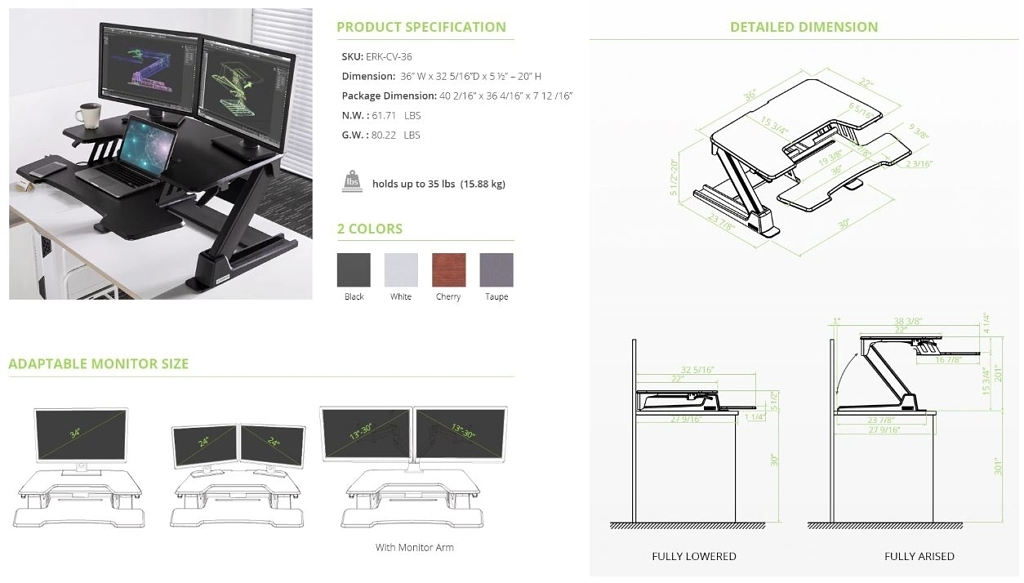





0 Comments
Leave a response >