Stand Up Desk Store AirRise Plus Standing Desk Converter Review
- Lab tested
Like most reviews sites, our editorial staff and laboratory testing expenses are partially offset by earning small commissions (at no cost to you) when you purchase something through those links. Learn More

Overview
| Review Summary |
When a new standing desk converter comes into our test labs with a really low retail price we’ve learned to contain our optimism about its potential to set the world on fire, because at the end of the day the only way to make something this cheap is to cut a lot of corners in design cycles and component quality. Indeed, we quickly discovered that the Stand Up Desk Store AirRise Plus converter has some big drawbacks: The cheap foam feet provide no traction control whatsoever, the wobbly keyboard tray floats above the desk when lowered all the way to the seated position, and you can’t center a monitor mount and not have it interfere with lifting mechanism when the converter is lowered to sitting height. There are some other minor issues, but those three factors mean we can’t recommend it, even with the cheap price. |
|---|---|
| MSRP / List Price | $199.99 |
| Street Price | Scan for available discount deals |
| Shipping |
Free |
| Warranty |
5 years |
| Lift Type |
Pneumatic |
| Colors Available |
Black |
| Adjustment Range |
Height range: 6.75″-18″ |
| Weight Capacity |
20 lbs |
| Dimensions |
Top work surface: 36″ x 20″ |
| Typical Assembly Time |
10 minutes |
| Competition |
Standing Desk Converter Comparison Reviews
|
| Where to buy |
Buy on Amazon |
Rating
| Stability | |
|---|---|
| Safety | |
| Customer Experience | |
| Quality and Aesthetics | |
| Ergonomics | |
| Value | |
| Positives | It’s cheap. The pneumatic lift is quick, quiet, strong and solidly stable. There is a dropped keyboard tray and even though it’s implemented poorly, it’s still better than no keyboard tray at all. There’s ample work surface area and keyboard tray area to work with. |
| Negatives | The cheap foam feet don’t stop it from sliding around your desk. There is virtually no traction control, which is a bit unnerving especially if you have a lot of expensive computer equipment (and especially a monitor arm and a monitor or two) mounted on the converter. When lowered all the way, the keyboard tray still floats 1.25” above your desk, making it highly unstable to type on, and potentially leaving the typing height too high when working in the seated position—an ergonomic no-no. The 20-lb weight limit doesn’t leave much space for a monitor arm and monitor. Our unit arrived damaged, an indicator of insufficient packaging material. |
Bottom Line
[Editors’ Note – This product seems to be no longer available from the manufacturer. We will keep this review up for future reference and comparison.]
The Stand Up Desk Store AirRise Plus standing desk converter is a pneumatic Z-Lift desk converter and another entrant into the budget category. Let’s see how it stacks up.
Unboxing & Assembly

We were disappointed to unbox the converter and find the surface dirty, scuffed and scratched. Most of the marks came off with some scrubbing, but there were definitely plenty of scratches that did not. Unsurprisingly, the surface took scratches very easily during testing.
The overall customer experience—starting with unboxing—varies widely in this category, along with the price. But most factories do clean off their products before boxing them up. When they don’t it’s often a telltale sign of other shortcuts taken solely in the name of minimizing cost that we’ll discover in the lab testing phase.
Assembly is fairly straightforward once it’s unpacked. Expect 10 minutes to put it together, plus a little more to scrub the dirt off the unit. There are four screws to attach the center bracket to the keyboard tray, then you put the tray in place, then there are two more screws to lock the tray into position.
A Slippery Design
The converter has a height range of 6.75”-18”. It lifts quietly and quickly. Instead of having a specific number of possible settings, the height options within that range are infinite. You simply squeeze the single handle to raise or lower the converter, then release it when you reach your desired height.
While most manufacturers use “tacky” silicone rubber or neoprene pads of some sort to both protect the desktop from scratches and provide traction control so the unit doesn’t slip around on the desktop too easily, the AirRise Plus has cheap and smooth-surfaced foam feet. They don’t work well and our sample converter slid around on the desk rather easily.

The whole unit will move gradually backward on the desk if you’re a hard typer or lean your weight on the keyboard tray at all (or quickly move backward if you press hard). If there’s no wall behind your desk, there’s a real danger this converter could slip off the back of your desk, especially if there’s a monitor arm with one or two monitors edge-clamped to the back of the unit. This whole problem could probably be solved by changing to a different kind of pad, so we hope that Stand Up Desk Store takes this as constructive feedback.
The keyboard tray stability is not good. It moves front-to-back as well as end-to-end freely on the single center-mounted keyboard arm. The shaky experience of the keyboard tray is echoed on the top surface when the unit is raised, and would certainly be amplified by a monitor arm (if one is used) making the display monitors wiggle quite a bit.
While the less important side-to-side stability is great, there’s plenty of movement when you push down or back, as we all do to some degree when we’re typing. As a rule-of-thumb, keyboard trays that are mounted to the converter at both ends are usually quite stable; those that mount to a single “arm” in the center are usually quite unstable.
It is possible to use a monitor arm with this converter, but you won’t be able to center it because the lift mechanism is centered and blocks the middle portion from the monitor arm installation. If you only plan to use this converter while standing it won’t be a problem, but you can’t lower the unit down to the seated position without having a collision between a central monitor mount and the lift mechanism.
The manufacturer lists the “weight capacity” as 20 lbs. Technically this is the counterbalance weight, not the total static weight limit. In other words, this is the amount of weight that when loaded onto the unit will require little effort to raise and lower the work surface. If you have more weight on the unit you’ll have to assist the lifting effort with your low back muscles. Too little weight and you’ll have to use your body weight to help push the work surface down.
We found the listed 20-lb “weight capacity” to be right on target for what is actually the counterbalance force specification. Depending on your usage requirements that counterbalance force may be on the light side, especially if you’re planning on using a monitor arm.
For example, the ZipView dual monitor arm (our top pick for standing desk converters) weighs 12 pounds. That leaves just 8 pounds for two monitors and anything else needed on the converter. It’s hard to find even a single LCD display these days that weighs only 8 lbs. This converter is better suited to single-monitor use for that reason. With a single monitor arm (6 lbs), laptop, keyboard and a good-sized LCD display you should be able to stay around that 20 lb. sweet spot.
Desktop & Keyboard Tray

The Stand Up Desk Store AirRise Plus top work surface is 36” x 20”, providing an ample 5 square feet of work area. The base footprint is rather small at 21.25” x 20.5”, making it usable on shallower 24” countertops. However, note that the keyboard tray adds to the depth of the unit. When seated the distance between the back edge of the base and the front edge of the keyboard tray is just under 31”.
The finish on the desktop and keyboard platform is somewhat typical of the cheap “thermoform lamination” we often see on standing desk products from China. This is not the healthcare-grade, hermetically-sealed 3D lamination like you’ll find on higher-quality products made in the USA. If liquid spills anywhere near the plastic tablet holder insert, for example, it’ll seep right into exposed MDF wood, which will then puff up like a blowfish destroying the desktop. This kind of lamination also has a tendency to delaminate at the edges over time. But you get what you pay for, so on a unit at this price point it’s pretty much what you’d expect to see.
The keyboard tray is 31.375” x 10”. Plenty wide, and plenty deep for most keyboard/mouse combinations. The tray is dropped, a necessity for reaching more correct ergonomic positions because it lets you create sufficient vertical distance between your keyboard and monitors so you can work without craning your neck down to see your screen. (Your mileage will vary based on your own anthropometry and the size of your monitor(s); adding an articulating monitor arm is always going to be the best way to prevent potential neck strain.)
Unfortunately, the tray does not allow you to set a negative ergonomic tilt. That means you won’t be able to type in a more neutral posture that won’t strain your wrists and potentially lead to issues down the road. To be fair, most standing desk converters do not have this feature; you’ll have to spend a little more on something like a ZipLift to get this important ergonomic feature. Lacking the ability to install an ergonomic keyboard tray remains one of the biggest reasons consumers opt for a full standing desk over a converter these days, so it’s very much a “nice to have” when you can find it. Alas, not on this unit.
Stand Up Desk Store markets the keyboard tray as “quick release” but it doesn’t quite pass the sniff test on that claim. You have to remove two screws to remove the tray. It’s not difficult, but it’s not “quick release” and not something you should expect to do often. To make matters a little less fun, there are support pegs near the screws that have non-rounded edges so you can expect to scrape up your knuckles if you do take the tray on and off routinely.

With the converter fully lowered, the keyboard tray still floats about 1.25” above the desktop. This is problematic for two reasons. First, because the keyboard tray attaches by a single center mount, it’s very wobbly near the ends, even when lowered all the way.
Second, it raises your work surface and even though it’s a small amount, this will still force you to adjust your setup to type comfortably by raising your chair. That could, in turn, create issues with how your feet reach the ground. It’s a common oversight we’ve seen in a number of Chinese-made standing desk converters, having lab tested dozens of them. To save a few bucks on a converter you might end up spending more than you saved if you need to get a height-adjustable chair and maybe even a footrest to even up the ergonomics when seated.
Marketing Mishmash

Product pages that accentuate the positives are expected so we usually overlook exaggerated claims, but the Stand Up Desk Store AirRise Plus product page calls out some of the product’s very weakest points so we felt we should clear them up:
“When set at its lowest position, this design extends the keyboard shelf forward of – and at the same height as – the desktop surface. This enables the AirRise Plus to sit on a smaller desk and preserve your original typing height.”
This is incorrect. When set at its lowest position, the keyboard shelf is 1.25” above your desktop. It does not allow you to preserve your original typing height.
“… non slip surface to keep contents from sliding”
The foam feet do not prevent the converter from sliding. In fact, this is the most slippery converter we’ve seen. We’ve tested several converters at the same price range (or cheaper) and most have rubber feet to prevent slipping, which work much more effectively.
The Takeaway
The Stand Up Desk Store AirRise Plus converter is a mixed bag. The pneumatic lift is quiet and fast, and of sturdy construction. Plus, Stand Up Desk Store backs the converter with a 5-year warranty. Our sample unit had scratches and scuffs on the desktop. Looking at the packaging, we expect this to be a common issue. And due to the way the keyboard tray connects to the main frame of the converter, it’s not a very stable user experience. For a converter in this price range, we could look past these weaknesses.
But it really boils down to the three big negatives: The foam feet provide no traction control, the keyboard tray floats above the desk when lowered all the way, and you can’t center a monitor mount and still use the desk when seated. Because of those, you can find a better standing desk converter, even at this price range.
To learn more about the types of standing desk converters and which one is best for you, check out our full roundup of standing desk converter reviews. You can also read our roundups of Z-Lift standing desk converters and standing desk converters under $350. And be sure to subscribe to our newsletter to keep up with the latest news and reviews.





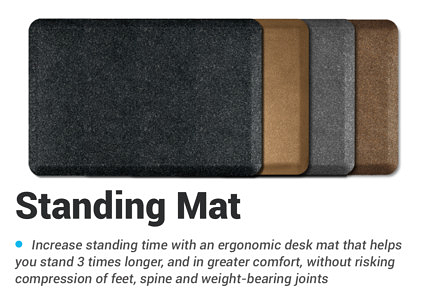
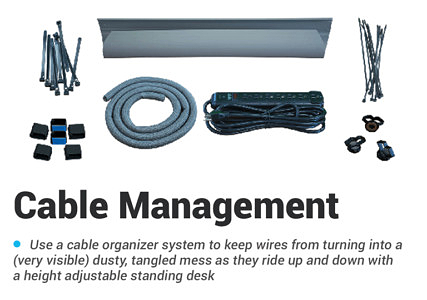
0 Comments
Leave a response >