What Is The Standard Desk Height?
- Must Read
Like most reviews sites, our editorial staff and laboratory testing expenses are partially offset by earning small commissions (at no cost to you) when you purchase something through those links. Learn More

Knowing the standard desk height can help, but determining the correct desk height for you is a more important, and trickier, task. Add in trying to figure out if you need a monitor arm and/or keyboard tray, and the task of really nailing your desk ergonomics can become downright daunting. If you work long hours in front of a computer, it’s essential that you get your workstation set up to fit your personal anthropometry (fancy word for your body proportions) or you might wind up unwittingly putting yourself at risk for long-term ergonomic injury.
What is the standard height for a desk?
If we’re talking about conventional fixed-height desks, the “standard” average height, if there is such a thing, is around 30”, but it’s important to note that the standard desk height is not ideal for taller and shorter-than-average individuals. Correct desk height can vary several inches up or down depending on your height, body proportions, chair adjustability, intended use and other factors.
Of course, the best and easiest way to get around these complications is to purchase an adjustable-height desk, so it can be tailored exactly to your personal needs and perfect your desk ergonomics.
How do you determine your correct desk height?
Sit or stand as if you’re working at a desk and bend your elbows at a 90-degree angle. This is roughly the height you’ll want your desktop when sitting or standing. We say “roughly” because it’s actually better to have your forearms even lower, but most flat desktops don’t allow this. You’d need a keyboard tray with negative tilt to achieve such positions.
Once you have the height of your desktop figured out, you’ll also want to consider monitor height. If you don’t have a keyboard tray and/or a monitor arm, you’ll likely have to compromise on one end or the other, either desktop height or monitor height. It’s unlikely you can get your desktop at the right height to avoid wrist strain and still have it high enough to avoid neck strain or vice versa.
Depending on how far you want to travel down the rabbit hole of desk ergonomics, you should consider a keyboard tray and monitor arm to address this innate shortcoming of doing computer work while seated.
How do you determine the correct monitor arm height?
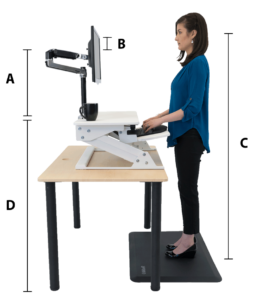 This image shows the measurements you need to make sure your monitor arm and your desk height will work for you.
This image shows the measurements you need to make sure your monitor arm and your desk height will work for you.You can read much about this in detail in our monitor arm reviews roundup, but essentially, the maximum height of your monitor arm (A in the image to the right) plus the height from the VESA mount on the back of your monitor to the top edge of your monitor (B) need to be greater than or equal to your eye height (C) minus the height of your desktop (D). This ensures a monitor arm has enough height to get the ergonomically correct position for you and your setup.
Once you have a monitor arm installed, your monitor should be positioned so your head can be held in a neutral position, not bent forward or backward. You should be able to see the entire monitor area comfortably without tilting your head forward, just by shifting your eyes downward.
How do you determine if you need a keyboard tray?

If you can’t comfortably type for long periods of time or if your forearms are bent upward, meaning your hands are higher than your elbows, you should consider a keyboard tray.
If you can reach a typing position where your arms are at 90 degrees, but still experience discomfort, you should consider a keyboard tray to help your arms reach a more neutral position. A neutral arm position is somewhere between 15-45 degrees and isn’t reachable on standard desks without a keyboard tray.
Other factors to consider with your desk ergonomics

- If you’ll be standing at your desk, the easiest and cheapest way to improve your experience is with a quality standing mat. A study of anti-fatigue mat performance by Texas A&M found that standing on a quality anti-fatigue mat leads to significantly less spinal compression and significantly reduced loss of sit-reach flexibility than using no mat or a substandard mat, among other benefits. The bottom line is for most people having a good standing mat will triple the amount of time they spend working in a standing posture each day.
- While we’re obviously biased toward standing (or walking) at a desk, you have to sit sometimes. For those times, your chair is important. A chair with seat height adjustment, lumbar adjustment, armrest adjustment, etc. will make a big difference in your comfort.
- Even if you do have a standing or walking desk, you’re not immune from ergonomic problems. The most beneficial approach is to simply change positions often. It’s why doctors say “the best position is your next one.”
Need more help with your office setup? Read our 10 Ways to Improve Your Office Ergonomics and our in-depth primer on the Differences Between Ergonomics and Ergodynamics.





0 Comments
Leave a response >