Fully Cable Management Tray Review
Like most reviews sites, our editorial staff and laboratory testing expenses are partially offset by earning small commissions (at no cost to you) when you purchase something through those links. Learn More

Overview
| Review Summary |
Fully almost succeeds in crafting an excellent cable tray. There’s a (short) warranty. It’s priced competitively. The design isn’t the best we’ve seen for containing cables, but it’s also not the worst. Th issue is an underwhelming 10-lb weight capacity. In a category with many similar options, there’s no reason to pick this lightweight. |
|---|---|
| MSRP / List Price | $30 |
| Street Price | Scan for available discount deals |
| Warranty |
1 year |
| Colors Available |
Black, silver and white |
| Construction |
Powder-coated steel |
| Weight Capacity |
10 lbs |
| Dimensions |
25″ x 5″ x 5″ |
| Competition |
Compare to Other Top-Rated Cable Management Trays
|
| Where to buy |
Buy on Fully Buy on Amazon |
Rating
| Ease of Assembly | |
|---|---|
| Stability | |
| Safety | |
| Reliability | |
| Customer Experience | |
| Quality and Aesthetics | |
| Innovation | |
| Value | |
| Positives | The tray has an attractive design. It comes with a warranty (though it's just one year), something you won't find much among cable trays. |
| Negatives | The 10-lb weight capacity is a deal-breaker, that's just not enough given the true strain on power cables and transformer bricks as desks move up and down. |
Bottom Line
[Editors’ Note – April 21, 2023 – MillerKnoll, the $3B parent company of Fully.com, officially shut the company down on April 20th, 2023, after an 18-year run. Indeed, Fully’s phone lines and chat function have already been disabled, and the only way to reach customer service for product support is via email. We first reported this on March 8th after being notified by a number of Fully’s suppliers that the company was discontinuing operations.
Founded by ergonomics industry pioneer David Kahl in 2006, the company – which was originally known as ErgoDepot before a rebranding a few years ago – was acquired by Knoll. Knoll itself was shortly thereafter acquired by Herman Miller. This cataclysmic event is the latest in an ongoing set of challenges the industry has endured since the pandemic.
As a consequence of the company being wound down, we have taken down the scores for all of the Fully products we’ve reviewed to 0.5-star (including the Jarvis Standing Desk, Jarvis Standing L-Desk, Fully Jarvis Reclaimed Wood Standing Desk, Fully Jarvis Albright Standing Desk, Fully Jarvis Evolve Standing Desk, Fully Remi Standing Desk, Fully Jarvis Whiteboard Adjustable-Height Conference Table, Fully Jarvis Bamboo Adjustable-Height Conference Table, Fully Jarvis Tabletops For Standing Desks, Jarvis Monitor Riser, Jarvis Bamboo Desk Drawer, Fully Jarvis Single Monitor Arm, Fully Jarvis Dual Monitor Arm, Fully Jax Single-Display Monitor Arm, Fully Floatdeck Balance Board, Fully Sidekick Mobile File Cabinet, Fully Cable Management Kit and Fully Cable Management Tray). Fully has sadly been added to the Office Fitness Industry Dead Pool.
Ostensibly, Fully’s, “most popular products,” i.e. those that they still have a lot of inventory remaining, are being offered through the Herman Miller and Design Within Reach websites. We checked these listings and they are at full list price, unlikely to be purchased by any savvy shoppers. The nearest alternatives to Fully products are going to be found at iMovR (American-made) and UpLiftDesk (similar Chinese-made products). For more details on the company’s closure, see our article on Is Fully.com Out Of Business?]
Before cable management kits became a thing we used the simple hack of screwing a power strip directly to the underside of our desks, but using a cable tray is definitely a better solution. For one thing, many devices (such as laptops) come with power cords that include a transformer brick and a lot of excess power cord length you don’t need if you’re using a power bar under your desk. The tray is a great place to keep all that clutter out of view and improve the ergodynamics of your workstation.
Fully Cable Management Tray
Among cable trays, the Fully Cable Management Tray is attractive and one of the seemingly better designs. But among cable trays, attractiveness and design don’t matter very much because the whole point is to keep all the messy bits hidden. A good cable tray is one you never see.

And this design does come with some cost. Most good cable trays have more containment and are more encapsulating of the unsightly clump of cords and bricks inside them. The Fully tray is fairly open, in contrast. The mounting brackets do come down and connect with the front lip so that will help with containment somewhat (or be in your way as you try to slide a power strip in and out).
It comes in black, silver and white to match frames from the Fully Jarvis, and has a generous 25” of length. There’s also a 1-year warranty, which is rare among trays we’ve reviewed (only the 5-year warranty on iMovR’s Tucker Cable Management kit is better).
All of that said (and at risk of burying the lede), the Fully Cable Management Tray has a fatal flaw: A 10-lb weight capacity. That’s just not enough to hold a power strip, any power cords that come with transformer bricks and other cables for a setup that contains any equipment beyond the bare minimum. We’ve learned from years of experience testing sit stand desks that all it takes is one cable snagging on something when you raise a desk to snap a weak cable tray in half.
The Takeaway
Fully was going to have a leg up on a couple of the other cable trays we reviewed on the details alone. It’s nice to see the product dimensions listed (as opposed to offerings we’ve seen from StandDesk like the cable tray and Mesh Taco), and a one-year warranty brings some peace of mind. But the 10-lb weight limit just isn’t enough, so we would recommend one of the higher rated options from our roundup.
Don’t Stop Here
Cable management is an excellent place to start but it’s best to think of your ergonomic setup as a work in progress. There are always ways to improve. Check our in-depth reviews on standing desks, keyboard trays, monitor arms, ergonomic seating and standing mats.




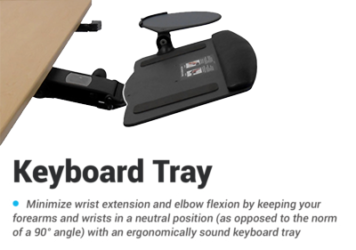
0 Comments
Leave a response >