UpLift Magnetic Cable Organizing Channel Review
Like most reviews sites, our editorial staff and laboratory testing expenses are partially offset by earning small commissions (at no cost to you) when you purchase something through those links. Learn More

Overview
| Review Summary |
We love that it’s reusable, but the design won’t allow it to work well on many standing desks. Also, it’s only a partial solution because you still have to get cables from the bottom of the channel to where they need to end up. |
|---|---|
| MSRP / List Price | $35 |
| Street Price | Scan for available discount deals |
| Colors Available |
Matching UpLift’s base color options of black, white, gray and “industrial style” |
| Dimensions |
14.5″ x 2″ x 1″ |
| Competition |
Compare to Other Top-Rated Cable Management Trays
|
| Where to buy |
Buy on Amazon |
Rating
| Ease of Assembly | |
|---|---|
| Safety | |
| Reliability | |
| Customer Experience | |
| Quality and Aesthetics | |
| Innovation | |
| Value | |
| Positives | Because it attaches magnetically, it's very easy to reuse. It has more color options than most cable management components, matching UpLift's color options for the V2 standing desk base. |
| Negatives | The design won't allow it to work well on many standing desks. Also, it's only a partial solution because you still have to get cables from the bottom of the channel to where they need to end up. |
Bottom Line
Before cable management kits became a thing we used the simple hack of screwing a power strip directly to the underside of our desks, but using a cable tray is definitely a better solution. For one thing, many devices (such as laptops) come with power cords that include a transformer brick and a lot of excess power cord length you don’t need if you’re using a power bar under your desk. The tray is a great place to keep all that clutter out of view and improve the ergodynamics of your workstation.
UpLift Magnetic Cable Organizing Channel
Let’s get this out of the way up front: The UpLift Magnetic Cable Organizing Channel isn’t technically a cable tray. It’s more of a sideways cable channel that magnetically attaches to a standing desk leg, but grouping it into the cable tray reviews is the closest category we could find to stick it in.

The idea behind this cable channel is a solid one. A channel that attaches by magnet has that sweet, sweet reusability we love in our cable management components, allowing you to move and adjust as your setup changes. And this channel gets your cables to the ground for $25, much cheaper than a good cable chain.
But there’s a huge issue that will make this product work in a less-than-ideal fashion on many standing desks. The channel is 14.5” long, meaning it needs at least 14.5” of uniform space on the desk leg to function as intended, and will therefore only work on desks with the thickest tube on the top (like UpLift’s V2).
While the channel will technically work on desks with reverse-oriented legs that have the thickest tube on the bottom (like UpLift’s own V2-Commercial and most of the standing desks we’ve reviewed), it wouldn’t be pretty. The cables would flow unencumbered down from the cable tray or desktop to the bottom section of the desk leg, being in the way and looking bad, which negates the whole purpose of cable management.
Because there are no other elements that come with the channel, even if this fits your desk as designed, you still have to deal with the cords spilling out of the channel 14.5″ below your desktop and get them to the ground in an organized fashion.
The channel comes in black, white, gray and Industrial Style (basically the dark gray patina of unpainted raw steel)
The Takeaway

If the UpLift Magnetic Cable Organizing Channel will work for your desk (again, it will only work as intended on desks where the thickest tube on the leg is at the top), it’s a solid alternative to cable chains and cable sleeves.
But, it won’t work on its own. You will need more cable management components, especially a good cable sleeve, to get your cords from the bottom of the channel to the outlet in an organized fashion. This is a solid concept that’s lacking full execution.
Don’t Stop Here
Cable management is an excellent place to start but it’s best to think of your ergonomic setup as a work in progress. There are always ways to improve. Check our in-depth reviews on standing desks, keyboard trays, monitor arms, ergonomic seating and standing mats.




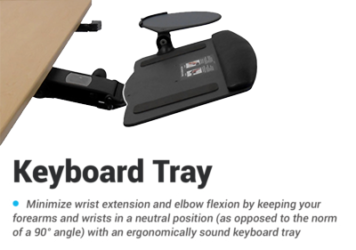
0 Comments
Leave a response >