What to Expect When You’re Expecting Your First Treadmill Desk


We’ve helped thousands of users get their first treadmill desk — and for that matter, several million site visitors have read our reviews and advice at this point — so we tapped our staff experts for their favorite tips to new users for the optimal treadmill desking experience, and collected them all here. This is also a good primer to review before purchasing your treadmill desk to make sure you’ve thought through all the issues around placement, usage planning, and ergonomics. We’ve included links to our most popular advice articles for deeper dives into some of the topics below.
Know Your Treadmill
- Review your treadmill manual before it arrives. Once you know what kind of treadmill you’re going to be buying, download the user manual and read all the instructions pertaining to the safe sitting and operation of the unit in case there’s anything specific to that unit that isn’t covered below.
- If you want to make sure a treadmill will work for you, you can trust our expert reviews or find a way to try out a treadmill desk for yourself.
Assembling Your Treadmill
-

The treadmill itself is simple to set up, but you’ll definitely want some help to maneuver something so heavy around your standing desk and other office furniture. The desk is another monster if you don’t already have it (see below). You might want help there too. Most office treadmills are a breeze to set up. You plug them into the wall, connect the desktop controller, power on, and you’re ready to go. You’ll need at least two people to bring the treadmill from the front door to the room where you’re going to set up your walking workstation and get it out of its packing carton. Needless to say, they are heavy. Don’t be a hero, get a friend to help you out. Or, if offered, upgrade your delivery to “room of choice” and let the delivery drivers bring it in for you. Depending on the level of service you pay for, they’ll sometimes remove the treadmill from the box for you and then haul away all the debris, including the massive wooden pallet these are usually delivered on.
Assembling Your Height-Adjustable Desk
- The desk portion of your walking workstation is a different story. Most desks are sold as DIY kits that require anywhere from 20 minutes to an hour or more to assemble, and you’ll need the space to assemble them. As a rule of thumb, generally the cheaper the desk, the more labor has been shifted to the consumer. Another rule of thumb is that the cheaper the desk, the more likely there’ll be a failed or missing part in the box (there can be a false economy when skimping on a standing desk, if you consider your time and energy valuable). For assembling most desks, unless they say “no toolbox required,” you should have a powered screwdriver handy to make the process go faster. Some standing desks come with as many as 48 screws and bolts for the user to put in themselves.
- A popular option for those who don’t have the space, skills, or patience to assemble their adjustable-height desk is to order it factory pre-assembled and pre-tested (a feature of iMovR Lander desks, for example).
- If you plan to do the assembly on the floor, we highly recommend thoroughly vacuuming the assembly area first, and laying down a thick blanket to protect the desktop surface as you work on attaching the base to it (even if the floor is carpeted). This is just to protect the desktop from damage caused by any loose pebbles, screws, or anything else on the floor. Assembling the desk on top of another table is easier for most people, so you don’t have to bend down to the floor so much.
- Before flipping the desk over upright, check that the electronics are working correctly by running the legs up and down from minimum to maximum height a couple of times. Once tested, leave the lifting columns in the most retracted position. This will make it significantly easier to flip the desk over and move into position. In fact, it may be easier for you to assemble the desk in an entirely different room, on a tabletop instead of on the floor. If so, having the desk compressed down to a 25″ height will make it much easier to move through doorways, etc.
Workstation Placement
-

Where you put your treadmill desk is essential to its proper function and ideal ergonomic benefits for you. Make sure both your office treadmill and stand-up desk are on firm footing — solid floors or low-pile carpets are best. Avoid placing them on a deeply-padded, plush, or shag carpet. Remember: most floors are uneven. Use a level to make sure that the treadmill is perfectly horizontal. Adjust the leveling feet on the treadmill to ensure that all four corners of the unit are solidly on the floor, and no corner is “high sided.” Keeping the treadmill level is critical to protecting it from undue torquing forces on the frame, which can cause the belt to move out of position, generate squeaks or scraping noises when walking on the belt, reduce the life expectancy of key components, and potentially even void the warranty. The same is true for the desk, which needs to be level in order to avoid torquing stresses on the frame that can lead to excessive motor strain, squeaky legs, and premature failure.
- Provide a minimum clearance of 40” behind the treadmill (i.e. behind the user) and 20” to the left and right sides of the treadmill.
- Position the treadmill so your footfall will generally be in the midline of the deck, and as far to the front of the treadmill as possible without having your shoes touch the motor housing, when walking at your normal stride.
- Note that if your keyboard has a built-in num pad you’ll want to center the treadmill in relation to where your hands normally rest on your keyboard. You may also want to consider switching to an ergonomic keyboard without a built-in num pad, such as the Microsoft Sculpt, Matias Ergo Pro, Kinesis Freestyle, or GoldTouch. Experiment with the best walking position relative to safety, ergonomics, and the ability to access the desk area.
Electrical Power
- Be sure to install your treadmill where it will have good access to a 110-volt, 10-amp grounded circuit. Avoid using a ground fault circuit interrupt (GFCI) wall outlet with a treadmill. As with any appliance that uses a large motor, the GFCI will trip often. (GFCI outlets are typically found near water sources, such as in bathrooms and kitchens.)
- If you need to use an extension cord, make sure the wire is 14 AWG or better—with only one outlet on the end. The outlet must be a three-prong, grounded type. Most treadmill manuals will indicate that the treadmill should be the only appliance in the circuit to which it is connected. If in doubt, consult an electrician. Plugging a treadmill into a power strip along with your computer equipment is NOT recommended.
When You Should Use an Under-Treadmill Mat
-

Follow these tips to control static electricity around your treadmill desk. Under-treadmill mats are usually a very worthwhile investment. They protect the floor from damage and reduce static build up—which is particularly helpful in cold, dry environments. Mitigating static build up will both reduce annoying static shocks and keep loose dirt and dust out of the treadmill works, which helps minimize the amount of lubrication and cleaning needed to keep it in good working order. Under-treadmill mats also provide some sound isolation, especially appreciated by downstairs neighbors.
- If you experience occasional static shocks when touching your computer, but don’t want to invest in an anti-static mat for your treadmill, we recommend using a wireless keyboard with a Bluetooth connection in order to break the electrical circuit and prevent possible harm to your computer equipment.
- There are many treadmill mats and equipment mats on the market, but we most highly recommend the iMovR RightSize™ under-treadmill mat because it is properly trimmed for the most popular office treadmills, is made of the thickest and highest quality recycled rubber, and will eliminate any problems with the mat interfering with the level placement of the desk legs. (Note that the RightSize mat will not work for iMovR’s Unsit under-desk treadmill model, as the unit is too wide.)
Creating an ergonomic configuration
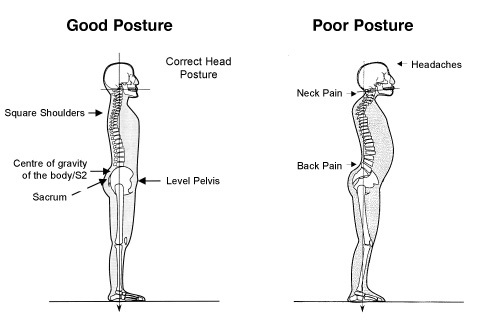 When it comes to using a treadmill desk workstation, the stability of the standing desk is king. Adjustable height desks vary widely in their degree of shakiness, particularly at higher heights — and remember that the treadmill under foot will add another 5-6” to your height. When adjustable-height desks are taken to their max heights, the telescoping leg segments will have minimal overlap, and shakiness will invariably ensue. The most stable desks are ones designed specifically for treadmill desk use, have a top-end height of 51” to 55”, and offer either built-in or add-on SteadyType™ keyboard trays, such as the iMovR Lander and Jaxson. Get all the details on this by reading our article on avoiding a shaky workstation. For those who are over 5-foot-9 in height, check out our additional tips for taller deskers.
When it comes to using a treadmill desk workstation, the stability of the standing desk is king. Adjustable height desks vary widely in their degree of shakiness, particularly at higher heights — and remember that the treadmill under foot will add another 5-6” to your height. When adjustable-height desks are taken to their max heights, the telescoping leg segments will have minimal overlap, and shakiness will invariably ensue. The most stable desks are ones designed specifically for treadmill desk use, have a top-end height of 51” to 55”, and offer either built-in or add-on SteadyType™ keyboard trays, such as the iMovR Lander and Jaxson. Get all the details on this by reading our article on avoiding a shaky workstation. For those who are over 5-foot-9 in height, check out our additional tips for taller deskers.-

Dual monitor arms like this one are very popular among those who have lots of work going on. Ergonomic monitor arms and keyboard trays are essential for comfort, productivity, and prevention of repetitive strain injuries (RSIs) like carpal tunnel syndrome. Get our experts’ advice on setting the proper height for monitor arms and keyboard trays.
- While there are many keyboard trays on the market, most of them are quite shaky, and don’t reach the greater tilt angles that you should be using when working at a standing desk or treadmill desk (learn about the differences between “Ergonomics” and “ErgoDynamics“). The best ergodynamic keyboard trays for treadmill desks feature SteadyType technology, such as the SteadyType Exo and SteadyType Slide.
- Similarly, there are hundreds of ergonomic monitor arms on the market but most were never designed for the ergodynamic requirements of working at a standing desk or treadmill desk. Many are too shaky for the application, as they are designed for fixed height desks planted firmly on four feet, not two-legged standing desks. Or they don’t have the pole height needed for when you’re standing or walking and your lower spine is no longer bent 90 degrees (i.e. the height difference between your keyboard and monitor increases significantly when you are upright). Be sure to read our helpful guide on finding the right monitor arm for an active workstation.
- Use a good anti-fatigue standing mat, preferably one designed specifically for use at a standing desk. A proper standing mat extends the amount of time you can stand comfortably each day, among other health benefits. When treadmill-desk users take breaks from walking, they typically continue to work while standing, either alongside the treadmill (if they have a wide enough desk) or standing on top of it. But treadmill decks are even harder than carpeted floors, which can result in foot pain, lower back pain, or other discomforts. A TreadTop anti-fatigue mat is a small investment that can really help you get the most out of your stand-walk workstation, and it doubles as a regular standing mat when there’s no treadmill underneath.
- You won’t be on your feet the entire day while using a standing desk. You are going to have to sit at some point so you won’t put too much strain on your feet or knees (more on that later). But while you sit, make sure you get a chair or stool option that continues to help your posture and ergonomics. Our experts have compiled a healthy list of seating options for standing desk users.
- Some people ask if the treadmill can be easily pulled out of the way for standing or sitting. Most treadmills are not difficult to move—assuming they have wheels at the front end (most do) where all the weight is. However, lifting has to be done properly to prevent back injury, and you’ll need to disconnect and reconnect the cables each time. This makes moving the treadmill frequently a prohibitively tedious task, assuming you have another convenient place to put it when not in use.
- We’re often asked whether it’s possible to place a chair on top of the treadmill in order to sit for a while. The answer is yes, but with important caveats. Avoid chairs that have casters or sharp edges that might damage the walking belt. Make sure the seat is super stable… it’s one thing to fall out of your chair by tilting too far in the wrong direction, but doing it from a heigh 6″ above the floor can result in serious injury. The good news is that we’ve located and tested a specific group of “TreadTop Seats” that are going to be the best for stability and treadmill protection. This group includes both active stools like the Energy Stool and full-backed chairs like the McHale TreadTop StableChair.
Other enhancements
- All the cables running from your desktop to the floor can become an unwieldy monster, and quite unsightly if not tamed. Check out our experts’ advice article on taming the cable snarl, and these convenient and versatile cable management kits. Our favorite for treadmill desk systems is the Tucker Cable Management Kit.
- Many people struggle with the loss of their file drawers when switching to an adjustable height desk, which is why many desk manufacturers offer matching Mobile File Pedestals. The nicest ones will be heavy—so they won’t tip over when opened—and be made to match the lamination of your desk. If they are sturdy enough they can also double as wheeled stools for when an impromptu guests visits your workspace and you don’t have an extra chair handy.
- There are other add-on storage options for standing desks, including add-on drawers, file cabinets, credenzas, and bookcases that are sold as matching accessories on higher-end standing desks. Some are even made in solid wood to match solid wood standing desks.
- There are numerous after-market products for bringing power and data plugs up to the desktop for easy access. We particularly recommend these for shared treadmill desk workstations where multiple users will be coming over with laptop in hand, and you don’t want them groping around on the ground for outlets to plug in their laptops and mobile devices. Some desk manufacturers offer flush-mounted modules that fit perfectly in the grommet holes provided in their desks. There are numerous other edge-clamped power module options to be found as well. See our round-up for the best power management modules for standing desks.
- Speaking of grommets, check out our article on grommet holes, with everything you need to know about the different ways to use them to enhance your workstation, what to look for in your grommet holes, and where to find the desks with the best ones.
Establishing your routine
 “Your best position is the next position.” This is the advice we always give users who are new to the active office regimen. Specifically, breaking the day up between standing, walking, and sitting stints of no more than two hours at a time will yield the best health rewards. Doing any one thing for too long comes with its own issues, so best to mix things up.
“Your best position is the next position.” This is the advice we always give users who are new to the active office regimen. Specifically, breaking the day up between standing, walking, and sitting stints of no more than two hours at a time will yield the best health rewards. Doing any one thing for too long comes with its own issues, so best to mix things up.- People also often ask how much time they should spend walking each day. We recommend starting slow and working up to longer walking sessions. Split your total time walking into two even sessions, one in the morning and one in the afternoon. Start with fifteen minute sessions, for a total of a half hour of walk time. Extend each session by fifteen minutes as you feel comfortable walking longer. It is not uncommon to eventually be walking for an hour and a half or two hours in both the morning and afternoon!
- Another common question is “How fast should I be walking?” We’ve found that about 95 percent of the population will be comfortable walking at between 1.2 and 1.8 mph. There are faster walkers out there, in reasonably fit condition, who will walk at 2.0 to 2.5 mph. We don’t recommend walking faster than 2.5 mph since at that point you risk going into cardio heart rates which means sweating and more inaccurate typing, and a sure sign that your muscles are stealing all that extra oxygen instead of your brain. If you’re one of those super-fit people who find even 2.5 mph to be too easy, but you don’t want to lose typing proficiency, you can hack an incline function into the treadmill by adjusting the front feet of the treadmill, or by slipping spacers underneath those feet to add one or two degrees of incline.
- It is easy to lose track of time while walking and working. This is natural, and is similar to the effect of walking in the woods while talking to a friend and completely losing track of how much time has gone by. Working on a treadmill won’t make you sweat like a gym workout, but you’ll still perspire lightly in order to stay cool as your body expends more calories strolling along on the treadmill. Staying properly hydrated is very important. Definitely check out our Stretching Guide for Standing Desk and Treadmill Desk Users.
- Try to divide the tasks you perform while walking from those you perform standing or sitting — especially if your treadmill desk workstation doesn’t have a SteadyType keyboard tray of some sort. With anything less than the most ergonomically-tuned setup, walking while typing imposes some extra stress on the hands, arms, shoulders, neck, and other muscles and joints. Anything that can be done without touching the keyboard or mouse should be saved for your walking time, such as finally watching that webinar you’ve been wanting to consume. See our experts’ advice on how to divide your tasks for optimal efficiency and ergonomic health.
- Making calls from your treadmill desk while continuing to be able to type, is a little different from when you’re just standing or sitting. Our key recommendation here is to be sure to use a headset when walking, talking, and computing at the same time.
- Proper footwear and foot care is essential, and we’ve got some easy advice for newbies that’ll keep your feet (and your treadmill) happy. We also have some specific advice for those who suffer from plantar fasciitis.
- We are often asked whether it is really necessary to clip that obnoxious safety key to your clothing when using a treadmill desk at such slow speeds. Our lawyers insist the answer is yes, but you can observe for yourself in any gym or office: People rarely, if ever, use them. Unlike running treadmills, there’s a very good reason to consider not clipping the safety key of office treadmills. If you accidentally pull the key by turning to say hello to a colleague, or catching the cord while you reach for your coffee mug, the tread will suddenly stop and can actually cause you to trip, increasing the risk of injury. Compare that to the risk of the treadmill reaching an unsafe “runaway” speed which, assuming we’re talking about a bona fide office walking treadmill, is effectively zero. Most are governed to never exceed 2.0 to 4.0 mph, but UL and CE certification standards still require these units to ship with safety keys. We’re not saying don’t use them, but we’ve yet to meet anyone who does.
- If you work in an office with even one other person, establish some office etiquette around how you’d like people to approach you when you’re on your treadmill desk. It’ll save you from awkward moments when interacting with your co-workers.
Maintenance – Lubrication and cleaning
- Never lubricating your treadmill—an American tradition—is akin to never changing the oil in your car. We HIGHLY recommend frequent lubrication of your treadmill, or whenever power consumption increases by more than 10% (due to increased friction). Review our primer on treadmill lubrication for complete instructions.
- It’s also a very good idea to completely clean your treadmill every once in a while, as static electricity will attract dust and dirt into the works. See the operating manual of your treadmill for specific instructions and remember to always disconnect your treadmill from the electrical outlet prior to any cleaning or lubrication work.
Keeping it Green
- Read our experts’ top five tips on keeping your treadmill desk green, with energy saving measures.
Tax & Legal Considerations
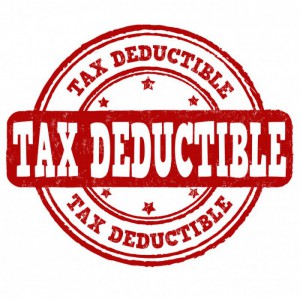 Your new workstation is probably tax deductible, just like any piece of office furniture, provided it is used for business purposes. Consult your tax adviser but read our experts’ advice first. Be sure to consider whether your office equipment should deserve accelerated depreciation treatment under IRS Section 179.
Your new workstation is probably tax deductible, just like any piece of office furniture, provided it is used for business purposes. Consult your tax adviser but read our experts’ advice first. Be sure to consider whether your office equipment should deserve accelerated depreciation treatment under IRS Section 179.- If you want to bring a treadmill desk into a commercial office environment, we highly recommend that you first read one of our most popular articles: What Legal Departments Need to Know About Treadmill Desks. This is one of those situations where clearing the matter first can avoid a serious tussle with the corporate legal department, where mythology often overrules facts. This document spells it all out for your company’s legal counsel, if you encounter any pushback. Remember, while law firms are among the earliest of treadmill desks adopters, it doesn’t mean your employer will let you have one without jumping through a few hoops.

0 Comments
Leave a response >