How To Install A Keyboard Tray On A Standing Desk
Like most reviews sites, our editorial staff and laboratory testing expenses are partially offset by earning small commissions (at no cost to you) when you purchase something through those links. Learn More

Can You Install a Keyboard Tray on a Standing Desk?
Yes. In fact, there are multiple ways.
To be sure, the percentage of standing desks that have ergonomic keyboard trays installed is a minute fraction of the millions of fixed-height sitting desks that have them. The reason for this isn’t that they’re any less necessary when working at a standing or walking workstation. If anything, they’re far more necessary and beneficial. And we’re on a constant crusade to educate the active workstation users of the world that they can enjoy the use of an ergonomic keyboard tray. In fact there are numerous different kinds to choose from that will work on their desk, which we’re going to dive into in this special roundup of standing desk keyboard trays.
The primary reason that people don’t install adjustable keyboard trays (‘AKTs’) on standing desks is that on the vast majority of them there’s a metal stability crossbar running underneath the desktop. The crossbar interferes with the installation of the gliding track of most AKTs. Many people, including facilities managers and even furniture dealers and installers, simply assume that there’s no way to install an AKT on height-adjustable desks. Nothing could be further from the truth.
In this article we explore three methods of attaching an adjustable keyboard tray to a standing desk or treadmill desk. Be sure to check out our ergonomic experts’ guide and comprehensive reviews round-up of adjustable keyboard trays for standing desks, too. And if you’re planning for a treadmill desk (simply defined as a standing desk with the addition of an under-desk office treadmill), you might want to skip right over to our companion primer on How To Install A Keyboard Tray On A Treadmill Desk.
Option 1: Select an Adjustable Keyboard Tray Designed Specifically for Standing Desks
This includes a number of the better AKTs that we’ve lab tested and reviewed, as you can see below. These are designed to require very little space underneath the desktop between the “user edge” (the front edge of the desk) and where the crossbar would run between the lifting columns of the desk. This “free draft” measurement is the first thing you need to know about your standing desk.
Some of the very smallest standing desks may not even have crossbars. Of those that do, models that have “T-leg” frames, meaning the lifting columns are located in the center between the front and back edges of the desk, will have the least amount of free draft. Those with cantilevered, or “C-leg” frames will have deeper drafts, but even these can sometimes be as shallow as only 11″ deep. To measure the free draft under your desktop simply measure the distance between the user edge of your desk and the crossbar.

Whereas most keyboard designs were created decades ago and have seen virtually no improvements in their design since, some newer ones were designed specifically for shallow-draft situations. These include the SteadyType Exo (8.25″), SteadyType Slide (15″), iMovR Trackless Keyboard Tray (9.4″), iMovR Stowaway Keyboard Tray (see below) and Humanscale Float Keyboard Tray (12″). Be sure to check our round-up of adjustable keyboard trays for standing desks reviews from time to time for any new additions to this short list of AKTs designed specifically for use with standing desks.
Top Adjustable Keyboard Trays Designed for Standing Desks
1. iMovR SteadyType Exo Portable Ergodynamic Keyboard Tray
The SteadyType Exo is an overachiever. Its raft of awarded patent claims is just the start. Among ergonomic keyboard trays, it is not only the most stable and durable design we’ve ever tested, the easiest to install, and the best at achieving steep “negative” ergonomic tilt angles; it is all of those things by a large margin. While the SteadyType Exo does not offer the ability to retract your keyboard underneath the desktop, its ability to install in just 30 seconds to literally any standing desk with a straight front edge, and to accommodate virtually any combination of keyboard and pointing device imaginable, forges a new and exciting category of adjustable keyboard trays. We can state categorically that it is the most ergonomically versatile add-on keyboard tray for standing desk and treadmill desk users on the market today.
Price: $360
2. iMovR "Trackless" Ergonomic Keyboard Tray
Most standing desks cannot accommodate most conventional, retractable keyboard tray designs. In contrast, the iMovR Trackless Keyboard Tray can be installed on virtually any standing desk in existence because it eliminates the need for a long glide track, and still offers retractability. Being “trackless” also means easier installation and greater stability, while still offering the standard suite of ergonomic features (15° of negative tilt, up to 6.98″ of distance from the bottom of your desk, display gauges, and an independently height- and tilt-adjustable mouse platform).
Price: $275
3. iMovR "Stowaway" Ergonomic Keyboard Tray
The Stowaway does everything a keyboard tray needs to, does it well, and comes in at a surprisingly low street price. 15º of negative tilt is an industry standard for adjustable trays, and while the 5º that the Stowaway adds to that doesn’t sound like much, some users will find the extra tilt essential to finding a comfortable, ergonomic position – especially when using a treadmill desk. A wide range of height adjustment is complemented by removable gel/foam wrist pads (perfect for accommodating ergonomic keyboards).
Price: $275
4. Humanscale Float Keyboard Tray
Purpose-built for adjustable-height desks, the Float Keyboard Tray by HumanScale is designed to retract completely under desks with as little as 12″ of freeboard between the user edge and the under-table crossbars (such as HumanScale’s popular Float Table). But users may miss a few standard features that were eschewed in the name of space-saving.
Price: $199.20
5. iMovR SteadyType Slide Ergodynamic Keyboard Tray
The latest in a series of “ergodynamic” keyboard tray products that iMovR has released since receiving its patents in 2014, the SteadyType Slide takes the very best of all of them and combines them into a single product. It advances their previous top-seller, the SteadyType Exo–a portable unit that can attach to any standing desk in 30 seconds–by enabling it to now retract beneath the desktop on permanently-mounted, high-quality slide rails. Ergonomic keyboard trays, which haven’t changed much from their original designs of the 1980’s, haven’t adapted in any meaningful way to the new ergonomic requirements of the standing desk or treadmill desk user (so-called “ergodynamics,” which are quite a bit more involved). Besides the ergonomic differences, there’s a crossbar running under the desktop of most standing desks that can interfere with the installation of a conventional keyboard tray’s slide rail. For those reasons the vast majority of active workstations currently lack a keyboard tray altogether. Where the SteadyType Exo can attach to any standing desk with 8″ of free depth (measured from the user edge), the new SteadyType Slide requires only 15″ of free depth to install. And the installation of the factory pre-assembled Slide is dramatically easier than any conventional retractable tray (minutes versus an hour). Thanks to its clever rail system it can be added to a lot more standing desks than old-school sliding keyboard trays can (most trays require a 17″-25″ long slide rail). SteadyType’s primary ergonomic benefit of being able to achieve much steeper (i.e. more “neutral”) tilt angles than the conventionally-limited -15° is one of several patented features that no other tray offers. In the otherwise glacially slow-changing field of ergonomic keyboard trays, the SteadyType Slide is the new “killer app.”
Price: $460
Option 2: Use a Keyboard Tray Adapter Kit for Standing Desks

Also known as a keyboard tray spacer kit, this low-cost solution is fairly clever. It allows you to build an “inverted highway overpass” around your standing desk’s stability crossbar so that you can install most any conventional keyboard tray without having to worry about hitting the obstruction. Note that most keyboard tray manufacturers us a 5.765″-wide glide track, of varying lengths typically from 17″ to 25″. The way the adapter kit works is you install that glide track to the spacer assembly and then screw the spacer assembly into the underside of your desktop. Voila, problem solved.
1. iMovR Keyboard Tray Adapter Kit for Standing Desks
What to do when you want to take a conventional keyboard tray off your old fixed-height desk and transfer it to your new standing desk instead? iMovR’s Keyboard Tray Standing Desk Adapter Kit does exactly what it sets out to do by offering an affordable, easy workaround to the common issue of incompatibility between ergonomic keyboard trays and crossbar-equipped adjustable-height desks. And it does this without sacrificing any adjustability or stability.
Price: $39
Option 3: Purchase a SteadyType-equipped Standing Desk
Like the iMovR SteadyType Exo and SteadyType Slide ergonomic keyboard trays mentioned above, you can also get the SteadyType tray built right into the desktop, which for most people will be a better way to go if they haven’t already purchased the standing desk they’ll be using in their walking workstation. This is currently only being offered on the Lander Desk, Lander L-Desk and Cascade Desk.
 Nowadays you can get a built-in SteadyType keyboard tray on almost any kind of standing desk, even an L-shaped one.
Nowadays you can get a built-in SteadyType keyboard tray on almost any kind of standing desk, even an L-shaped one.SteadyType offers a few unique advantages over conventional keyboard tray designs. Where conventional trays usually top out at only -15° to -20° of tilt, which was fine for sitting but really insufficient for standing desks and walking desks, the SteadyType tray can technically tilt down to 85° without losing your keyboard and pointing device. In all practicality, of course, most people will use it at a 30° to 45° angle to achieve maximum ergonomic neutrality, comfort and typing proficiency.
The “bumpers and pins” design of the SteadyType tray also means that is can accommodate literally every popular keyboard and pointing device on the market (even vertical mice, trackballs, trackpads and joysticks), always keeping them secure from sliding off the tray, and pushed closer to the user to help them keep their shoulders back and avoid developing a “computer hunch.”
Lastly, unlike all the other keyboard trays on the market, which tend to have a degree of typo-aggravating floppiness to them, the SteadyType units are stable as a rock.
If you already own a standing desk and aren’t in the market to replace it just to get the SteadyType, you can alternatively purchase just the desktop from iMovR and retrofit it to your existing base.
1. iMovR Lander Desk with Built-in SteadyType
The Lander is clearly more future-proof than any other standing desk we’ve had the pleasure of testing. There have been some gimmicky predecessors that had an iPod built into the desktop (e.g. the Stir Desk) or a smartphone app (e.g. the Autonomous SmartDesk 3, from a bottom-bracket Chinese manufacturer with extraordinarily bad reliability and customer service record). And there have been multiple attempts at building in standing reminder notifications, but the results have been clunky, at best. The Lander is the first desk we’ve seen to put it all together in a clean way, with true ease-of-use, and on a top-tier mechanical platform.
All this comes at somewhat of a premium price, naturally. While the Lander isn’t the cheapest desk on the market, given its premium components, the value is clearly there. Desks built this well tend to last longer and easily justify their higher price by promising lower cost of ownership (purchase price divided by years of use) than cheaper models from China.
Price: $1,330
2. iMovR Lander L-Desk with Built-in SteadyType
Literally the most advanced standing desk on the market. Comes 98-percent factory pre-assembled and tested, the impressively-engineered Lander L-desk can be installed by one person in just eight minutes, instead of the usual two-man, 90-minute affair required to assemble all other sit-stand L-desks. All the high-tech features you can expect to find in a premium standing desk, including Bluetooth sync to smartphone app. Literally thousands of customization options in 3D-laminate and solid-wood desktop colors and sizes. Outstanding quality and industry-leading warranty.
Price: $2,148
3. iMovR Cascade Standing Desk with Built-in SteadyType
iMovR’s Freedom desks, an American-made standing desk line to compete with the barrage of cheaply-made imports on the market. The Cascade model features iMovR’s innovative SteadyType™ technology – a built-in tilting keyboard tray for unparalleled typing ergonomics.
Price: $1,093
4. iMovR Cascade Corner Standing Desk
As stand up corner standing desks go (and L-shaped standing desks, for that matter), iMovR now offers more size and shape options than any other desk manufacturer. Featuring the same seamless, ergo-contoured 3D lamination as all their other desks, these new sizes are sure to add elegance and productivity to any corner space. Less costly and easier to install than a 3-legged L desk, these 2-legged beasts can also be arranged in an array of different configurations to bring vitality and collaborative energy into any open workspace plan or call center.
Price: $1,017


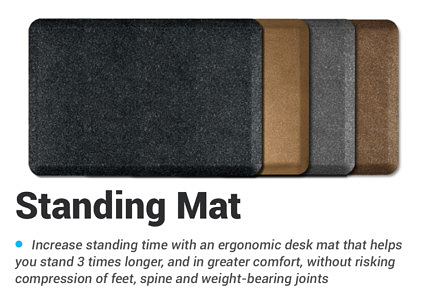
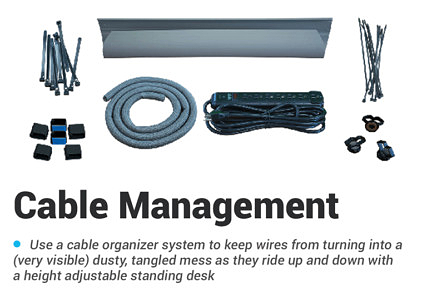

0 Comments
Leave a response >