Fellowes Office Suites Underdesk Keyboard Drawer Reviews
- Lab tested
Like most reviews sites, our editorial staff and laboratory testing expenses are partially offset by earning small commissions (at no cost to you) when you purchase something through those links. Learn More

Overview
| Review Summary |
The Office Suites Underdesk Keyboard Drawer by Fellowes is one of the most popular keyboard drawers available, as well as one of the cheapest. It lacks tilt adjustment, which is a key feature of any ergonomic keyboard tray (as opposed to a keyboard drawer, which is inherently not an ergonomic device so much as a stowing mechanism). For typists on a budget, the Underdesk Keyboard Drawer is slightly better than no tray at all, but without a tilt adjustment your wrists may end up paying the price. |
|---|---|
| MSRP / List Price | $24.48 |
| Street Price | Scan for available discount deals |
| Shipping |
Free 2 day shipping with Amazon Prime |
| Warranty |
3 year limited warranty |
| Adjustment Range |
Height adjustment: 3″ |
| Product Weight |
3.9 lbs |
| Competition | Top-Rated Ergonomic Keyboard Tray Reviews |
| User Reviews | See reviews on Amazon |
| Where to buy |
Buy on Amazon |
Rating
| Ease of Assembly | |
|---|---|
| Stability | |
| Reliability | |
| Quality and Aesthetics | |
| Ergonomics | |
| Value | |
| Positives | As cheap as it gets. Adjustable height levels, slides easily under your desk using conventional drawer slides as opposed to a “keyboard arm” mechanism. Includes a retractable mouse platform, albeit not height or angle adjustable; but, for those who don’t use a mouse it’s nice to be able to tuck the mouse platform under the keyboard and have it out of the way. |
| Negatives | Lack of ergonomic tilt makes it hard to recommend. Installation was surprisingly difficult. Screwdriver required to adjust height. Feels very flimsy and breakable. Additionally, it’s unable to install on most standing desks due to a 16” track colliding with the crossbars. |
Bottom Line
Review
Our Take on the Fellowes Keyboard Tray
We included the Fellowes’ Office Suites Underdesk Keyboard Drawer in our round-up of ergonomic keyboard trays because it’s not uncommon for people to mistakenly refer to a “keyboard drawer” as a “keyboard tray,” when in fact they are really two different animals. A drawer’s function is to allow you to stow the keyboard away when not in use while freeing up your desktop real estate for writing or drawing. A tray, in industry parlance, is an ergonomically-adjustable keyboard tray, or “AKT,” designed to better fit the ergodynamics of standing or walking at a desk.
The Fellowes Keyboard Drawer is a product many people are already familiar with. It’s a popular choice for budget-conscious folks who work from home, or for companies that are especially frugal and not particularly concerned with ergonomic accommodations for their employees. This is a product that has succeeded in the marketplace by being the lowest on the price totem pole, a strategy that naturally elicits skepticism. The purpose of this review is to find out just how far your $25 will take you.
The Fellowes Keyboard Tray succeeds at its primary purpose: it easily stows your keyboard out of the way when not in use. Is that functionality worth the $25 that this humble keyboard tray will cost you? The answer is yes, but only if you can’t afford anything better. Its features aren’t bad, it’s just that the tray is missing the ergonomic features of an AKT, most importantly the ability to change the tilt angle of the keyboard in order to remove flexion and extension from the user’s wrists.
We can’t wholeheartedly endorse any keyboard holder that does not support negative tilt for typing. This is an essential feature for reducing the strain on your wrists, and reducing the instances of RSIs (repetitive strain injuries) like carpal tunnel syndrome. It’s kind of like this—imagine that you’re in a room that’s on fire, and the whole building is collapsing. This drawer puts out the fire but doesn’t do anything to prevent you from turning into a pancake. In all fairness, however, a true ergonomically-adjustable keyboard tray will set your wallet on fire, relatively speaking. If you ask us it’s wiser to invest upfront in a good ergonomic workstation setup than to do it after all the medical bills and physical therapy hours when RSIs have already manifested.
“Negative Tilt” Explained

This is perhaps the single most important concept that users, and even salespeople and websites that sell keyboard trays, get reversed in their minds, and it’s easy to understand why this happens. The very word “negative” sounds counter-intuitive. But, in fact, it’s a negative tilt, as shown in the photo on the right, above, that you want to achieve with an ergonomic keyboard tray. The only application for positive tilt is typically for gamers who want to lean way back in their chairs and still be able to see and reach their keyboards.
In general, keyboard trays allow you to tilt the edge of your keyboard that’s closest to the user up, bringing it into a negatively-inclined position from the perspective of where your wrists are resting on the user edge of the keyboard. While this may depart from old-school, pre-ergonomic keyboard design (pop-up tabs on many keyboards used to let you elevate the back—a humongous ergonomic no-no) it’s actually ergonomically proper to tilt the keyboard the other way.
It’s only by placing the keyboard at a negative tilt that wrist flexion—and consequent squeezing of the carpal bones that surround the nerves and blood vessels that pass through them—can be neutralized. Find more information about getting an adjustable keyboard tray added to a standing desk here. We’ve never been able to figure out how the computer industry started down this path of tilting keyboards in exactly the opposite direction as is ergonomically correct; the myth has persisted for decades and millions of computer users are still unaware.
Day to Day Use
The drawer has a bit of a flimsy feel to it, as it’s made from hollow plastic, but that doesn’t hamper its functionality in any way. Plus, it’s backed up by a 3-year warranty, which is reasonably good for a product in this price range. Shaking is minimal but definitely present. You wouldn’t want to use it for treadmill desking, but for the old-fashioned sitting desk, this drawer does the trick. Check our primer on adding an adjustable keyboard tray to a treadmill desk for more information on that type of use.

However, when standing at an adjustable-height desk, tilt angle becomes an even more important feature, and it’s practically vital for treadmill desking. Additionally, the tray is unlikely to even fit on your standing desk. It requires 16” of under-desk clearance, which is more than most standing desks have due to their horizontal crossbars. Higher-end track-mounted keyboard trays usually support full 360° pivoting, so you can install the tracks sideways on standing desks to avoid the crossbars learn how. This tray requires the track to be perpendicular to the crossbars, and there’s simply not enough space underneath the tabletop on most sit-stand desks. For these reasons, we can’t really recommend this tray for anything but a traditional fixed-height desk—and as our name implies, we don’t recommend that kind of desk for any kind of prolonged daily use.
Also of note: in order to adjust the keyboard drawer’s height, you must unscrew it and reinstall it at a different position on its mounting brackets. So while this tray is technically “height-adjustable,” it is not an easy feat. If you manage to install it on a standing desk, you may find that one height works best for sitting and another for standing. Pricier trays let you adjust this kind of thing on the fly.
Finally, the mouse platform is lackluster, but that shouldn’t really come as a surprise. It’s there, and it will hold your mouse. It doesn’t swivel, so you’ll have to reach in order to get to it (an ergonomic no-no). Be advised: Some mice might not work well with its slick plastic surface and small surface area. You’ll probably end up adorning it with a mousepad that’s too big.
Unboxing and Installation
Maybe we were foolish in assuming that a lower-cost keyboard tray would bring with it a lower time investment for installation. This proved not to be the case, as you’re still required to use a mounting template to drill holes into the bottom of your desktop for mounting the drawer slides. Now, unlike other trays with mounting templates, the Fellowes Keyboard Tray does not “attach” to the desk in any way before it’s screwed in. So while you can use the template to drill pilot holes, you’ll still be required to hold the track up to the bottom of your desk while screwing it in, a task that’s exceedingly difficult without another person helping you. We found it easier to simply flip the desk over and screw in the track that way. The installation was pretty standard after that—we just really don’t like clearing our desks off to flip them over.
The Takeaway
The Office Suites Underdesk Keyboard Drawer is a fine choice for those on the tightest of budgets who aren’t seeking any of the available ergonomic features of a truly adjustable keyboard tray. For a product that’s basically as cheap as it gets, it surprised us with a three-year warranty and a functional, if minimal, design. The lack of tilt, however, is a fatal flaw that you may end up missing if you do decide to purchase it. If you’ve ever suffered from carpal tunnel, or if you want to make sure you never do, you should look elsewhere. If you’re just looking for a more comfortable typing experience on a keyboard that’s a few inches below your desk, the Fellowes Keyboard Tray will do just fine. However, it’s way behind leaders in the category like the SteadyType Exo, which brings the iMovR’s SteadyType technology to an ergonomic keyboard tray with a 30-second installation.
Want to check out more ergonomic keyboard trays? See our comparison review of the most popular models.
And sign up for our monthly newsletter to get the latest office fitness news!
Specs
- Tray size: 22” x 11.6”
- Mouse platform size: 7.5” x 7.5”
- Tilt: none
- Height adjustment: 3”
- Track length: 16”
- Installs on standing desks: only if track fits
- Installation: moderately difficult
- Required for installation: drill, screwdriver, tape
- Weight: 3.9 lbs
Warranty
3 year limited warranty
What to do when you want to take a conventional keyboard tray off your old fixed-height desk and transfer it to your new standing desk instead? A common issue that people have when installing keyboard trays on standing desks is being incompatible with the crossbar under adjustable-height desks. iMovR’s Keyboard Tray Standing Desk Adapter Kit offers an easy workaround to this problem without sacrificing any adjustability or stability
Articles About Keyboard Tray Ergonomics That Will Interest You
• How To Avoid Carpal Tunnel Syndrome, Neck Pain And Shoulder Spasms While Typing
• How To Set The Proper Keyboard Tray Height For Maximum Ergonomic Benefits
• Is A Sedentary Desk Job, The Most Dangerous Job In The World?
• What Employers Urgently Need To Know About Kitchen Table Ergonomics


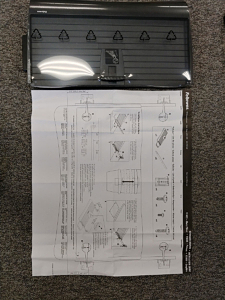
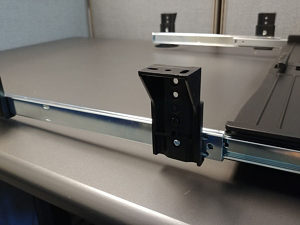


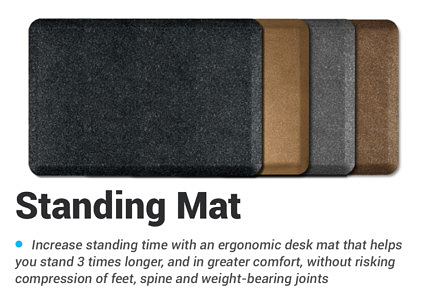
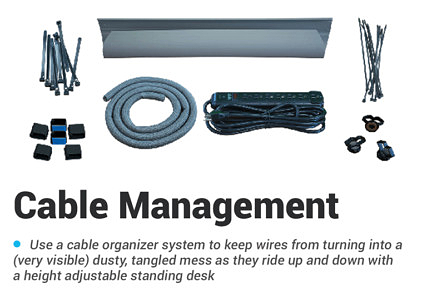

0 Comments
Leave a response >