Unsit Treadmill Desk Review
- Lab tested
Like most reviews sites, our editorial staff and laboratory testing expenses are partially offset by earning small commissions (at no cost to you) when you purchase something through those links. Learn More

Overview
| Review Summary |
The Unsit stands apart from the pack in being substantially wider and drastically shorter than conventional walking treadmill bases. Yes, we have reviewed numerous “office treadmill bases” over the years that were simply too narrow to be comfortable to walk on for hours on end. In fact, all the units we ever tested with walking belts 14” to 18” wide are no longer being made, likely for good reason. Recognizing that flaw, the industry standard became 20″ as remaining competitors followed iMovR’s lead in this direction with the introduction of the ThermoTread GT in 2015 (now replaced with the Unsit model). Apparently, that wasn’t good enough for the original designers of the Unsit Walk-1, who thought more width would be even better, and created this treadmill with a 30″-wide belt and 38″ overall width. At the same time, where conventional office treadmills have a deck length of 50″-65″, they shortened the deck down to 40″, ostensibly in the name of removing a tripping hazard from tight office quarters. Some trade-offs were made with this unconventional aspect ratio. While the unit takes up less floor space in your office, it can take up all the space underneath your standing desk (be mindful that you need at least 40″ of space between the lifting columns for the Unsit to slip in). The biggest issue some users will experience with the shortened length of the deck is that the placement of the treadmill underneath the desk has to be extremely precise, lest the user’s feet either hit the motor housing or slip off the back of the treadmill. This is fine if you’re the only user and you’re not particularly tall, but for multi-user workstations it may mean frequently having to reposition the treadmill (like a wheelbarrow) to accommodate others in your office or households with different stride lengths and belly contours. Where other units have touch-screen controllers with all the metrics at your fingertips, the Unsit’s minimalistic desktop console is just a simple speed dial and an on-off switch. You’ll need to connect the smartphone app via Bluetooth to get any of the usual statistical readouts, or export their data to their FitBit or Apple Health apps. There are some other challenges when it comes to leveling the unit and lubricating it as compared to more conventional treadmills, but we found some hacks that work around the problems reasonably well. At the end of the day, the Unsit is one of only a handful of office treadmill bases still in production that we can wholeheartedly recommend, except in some very specific circumstances. It is built with quality componentry and should be highly reliable for many years if diligently maintained. |
|---|---|
| MSRP / List Price |
$2,495 |
| Shipping |
Included for the lower 48 states |
| Warranty |
Labor – 1 year; Parts – 3 years; Frame – Lifetime |
| Controller |
Desktop controller has only a speed control knob and on/off switch. For a readout display, you must use a smartphone to run the Unsit app. |
| Adjustment Range |
Speed range of 0.3 – 2.0 MPH |
| Weight Capacity |
300 lbs maximum user weight |
| Walking Belt Size |
30”W x 40”L |
| Top Speed |
2.0 mph |
| Dimensions |
Footprint: 38.125”W x 59.25”L x 5”H |
| Horsepower/RPM |
2.0 HP / 4,000 RPM |
| Noise Level |
At 42.9 dB measured at ear height at top speed, the Unsit is currently the quietest office treadmill base on the market. |
| Connectivity Features |
The Unsit app connects to FitBit and Apple’s Health App via Bluetooth (iOS and Android App) |
| Product Weight |
162 lbs |
| Shipping Weight |
182 lbs |
| Power Consumption |
600W maximum consumption |
| Typical Assembly Time |
Office treadmills typically require only being rolled in under the desk, getting plugged in, and attaching the desktop controller. The Unsit comes with a TUV-required emergency stop pull-cord device that you can screw in under your desktop or attach with double-sticky strips, if you’re in a liability-sensitive environment (most home users will never bother with this). Moving the unit into the room where it will be used is a bit challenging because it is wider than a standard doorway and weighs 162 lbs. |
| NEAT™ Certified by Mayo Clinic |
Yes |
| Competition | Compare to All Standalone Under-Desk Treadmill Bases |
| Where to buy |
Buy on iMovR |
Rating
| Stability | |
|---|---|
| Safety | |
| Reliability | |
| Customer Experience | |
| Quality and Aesthetics | |
| Ergonomics | |
| Innovation | |
| Value | |
| Suitability for Treadmill Desking | |
| Positives | The newfangled aspect ratio of the Unsit's tread belt gives the user a capacious 30"-wide walking area, on the whole creating about 50% more surface area to walk in as compared to conventional treadmill decks that can be anywhere from 14" to 20" wide. The unit is extremely well built with a frame made from heavy gauge steel, polished aluminum side, rails and high-quality electronic components. It is indeed "library quiet" (42dB at ear level at full speed) which is just what you want in an office treadmill you will be using for hours a day. The desktop controller, while extremely simple, doesn't take a lot of real estate on your desk. If you really need to know all your metrics (step count, distance, calories burned, etc.) you can get those through the smartphone app, and even share the data with FitBit or Apple Health. With a top speed of only 2.0mph, the Unsit isn't trying to be anything it isn't; it's just for treadmill desking and that means it's got the right kind of motor, gearing, and power train to be reliable for this application. The built-in weight sensors automatically stop the treadmill when you step off, and unless your child or animal weighs more than 50 lbs, they won't be able to start it by accident. Soft colors of white and light gray fit nice with commercial office as well as home office decors. |
| Negatives | While the wider walking belt is a differentiating feature, it makes the unit take up a lot more space between the legs of your standing desk than other more typically-sized treadmill bases. The 38"-wide frame makes it too wide to fit under some smaller standing desk models. It is a little challenging to get the 162 lb unit through doorways and up stairs, so you'll definitely need a special dolly and a helper (or two) to move it into the room where you'll be using it (or pay a little extra to have the delivery team to it for you). The 40" deck length, which is 10"-15" shorter than typical walking treadmills, means that positioning your desk over the treadmill is hypercritical. So, for situations where multiple people of different heights, stride lengths, and even belly size will be sharing the same workstation, the treadmill may need to be repeatedly repositioned so that their feet don't strike the motor housing or fall off the back of the deck. Properly lubricating the unit may be a little more challenging compared to most treadmills, but we came up with a hack to make it relatively easy. |
Bottom Line
Our New Top Pick in Office Treadmills
Much has been written by our treadmill desk experts over the past decade as we witnessed no fewer than eighteen different brands enter the fray. From the OG Steelcase Walkstation, first launched in 2007, to the iMovR ThermoTread GT that held our top rating for the past six years, we’ve seen more than 20 models pass through our testing labs. Sadly, all but a handful of these remain in production today, leaving the prospective treadmill desk buyer with very limited options.

With iMovR’s recent announcement that they have suspended the production of the ThermoTread GT, the only two models in the market even remotely in the same league are the Unsit Treadmill reviewed here and the Lifespan TR5000-DT3 (aka “TR-5000 Glowup”). iMovR and InMovement have joined forces to bring the Unsit to a much wider market and to pair it with iMovR’s standing desks, which like these treadmills, were specifically designed for the rigors and ergonomic requirements of treadmill desking.
The new partnership has resulted in a wide range of treadmill desk options, far more than any other company’s. We recently received a fresh Unsit treadmill base from iMovR to check out the latest version of the product, since our original review was conducted all the way back in 2017. We’ve completely put it through its paces and are pleasantly surprised by how novel the design is, and how well built this walking treadmill is.
The Unboxing Experience
The unit arrived in an impressive amount of packaging, firmly strapped to the shipping pallet. We shot the following unboxing video to give you a good idea of the effort that will be required to get the unit over to where you want it and setting it up. You’ll want to be sure to have a friend, if not two, on hand to help you maneuver this 162lb beast. Alternatively, you can purchase a delivery upgrade to have someone else do it for you.
Unconventional Dimensions
If you’ve been a subscriber to the WorkWhileWalking newsletter, you’ve probably noticed over the years that we have a strong bias against made-in-China treadmills with harrowingly narrow walking belts, like 14″-16″. With the exception of a few trashy exercise treadmills sold on Amazon, which aren’t really designed for treadmill desking (despite the insertion of “treadmill desk” keywords in their marketing copy), those units are pretty much gone now. And good riddance. Walking on a belt that’s too narrow for hours on end can grind arthritic ruts into your hip sockets. You need a little latitudinal freedom of movement to keep your walking muscles and joints limber and healthy.
When iMovR introduced the Thermotread GT in 2016, with its 20 inch-wide belt, this clearly became the optimal width. No more accidental stepping on the treadmill’s side rails while walking. And the entire unit was still slender enough to fit under a standing desk side-by-side with a standard office chair. Even Lifespan Fitness eventually copied iMovR and updated all their designs with a 20″ belt width a few years ago.

The original designers of the Unsit, however, felt that if 20 inches was good, then 30 inches would be even better. They widened the tread belt by 50%, while at the same time cutting its length by 20%. Since the deck behind you isn’t really walking space, they argued that their design has “55% more walking area than the typical treadmill,” which is a pretty reasonable claim. An additional argument was that the extra width would allow the user to shift left and right as needed to answer the phone or pick up a writing pad, without accidentally stepping on a side rail. Lastly, by shortening the deck by 15″-20″ compared to other models, they argued that they’ve reduced the potential for tripping over your treadmill accidentally. We’ve all done it from time to time, so yeah, we’ll buy that argument as well.

There are a few consequences that come with the non-standard roller, deck, and belt widths that should be noted if you’re considering buying an Unsit office treadmill base. First is the price. The Unsit uses non-standard parts, which cost so much more to produce that this makes it the most expensive unit on the market today—even more than the enterprise-class iMovR ThermoTread GT when it was last available. Second, it requires a standing desk with at least 40″ of spread between the lifting columns. For most brands, that’s going to mean a 60″ desk or greater (within iMovR’s desk lines you can go down to 53″).
In fact, the only standing desk made that has enough room between the legs to accommodate both the 38 inch-wide Unsit unit and a standard office chair is iMovR’s own Lander Desk in an 83″, 89″ or 95″ width. We set one up in our studio here with a SteadyType Exo keyboard tray and full-size office chair so you can get an idea of what this kind of “sit-stand-walk” workstation would look like.
 The Unsit treadmill base shown here in a “sit-stand-walk” configuration on an iMovR Lander 83″ desk, equipped with a SteadyType Exo keyboard tray for treadmill desking.
The Unsit treadmill base shown here in a “sit-stand-walk” configuration on an iMovR Lander 83″ desk, equipped with a SteadyType Exo keyboard tray for treadmill desking.

When it comes to switching up your work mode, another way to go is to plant an ergonomic seat, like the matching iMovR Energy Treadtop Stool (or their heavy duty Tempo Treadtop Stool or Tempo Treadtop Chair), on top of the treadmill whenever you’re done walking and standing, and just want to sit. Read our compilation of treadtop seating reviews to find one that you can set directly on the treadmill deck. We also highly recommend a treadtop anti-fatigue mat for standing, since the hard deck can be a bit harsh to stand on for long periods. iMovR makes a 20″x32″ EcoLast Economy Standing Mat that’s a perfect fit for the Unsit base.
Properly Positioning the Treadmill Under the Desk
We have to say upfront that all of us on the review staff are used to working while walking on longer treadmill decks, for many years. So it took some of us a little getting used to walking on such a short deck. If you’ve never been on a treadmill desk before, this will not be an issue for you, but if you’re upgrading from a previous unit with a longer deck, just beware that you won’t have as much time to hop off the treadmill when it stops like you were used to.
The Unsit comes with a couple of decals on the aluminum siderails to show you where the desktop should be positioned if you were to drop a plumb line down to the deck. We found this to be a pretty good location for average sized individuals. If you’re a taller individual with a longer stride length, however, or even if you just have a large gut in front of you (there’s no delicate way of putting that) you’ll probably find that you prefer to have the Unsit a little further away from the wall lest you start feeling that rear roller at the end of your stride.
If you’re getting a treadmill for just yourself to use, this is not an issue. Once you find the sweet spot you’ll never have to move the treadmill again. If, on the other hand, you plan to share the same workstation with other individuals who may have different body types than your own, you may find that you have to reposition the treadmill when you switch users. It’s not that hard to do that, as you just lift the back of the unit like a wheel barrow and roll it on its two caster wheels. This is one thing the ThermoTread GT had over the Unsit; with its 50″-long deck all users of all strides could use the workstation without ever needing to reposition the treadmill. Again, not a problem if you’re going to be the sole user of the station.
How to Lubricate an Unsit
The extra belt width makes it a bit harder to routinely lubricate the treadmill, as everyone would be wise to do regardless of the make and model (learn more about proper treadmill lubrication). With units like the Lifespan or Thermotread GT, you would simply lift the belt at the edges and spray an ounce or two of 100% silicon oil lubricant under the footfall area, and then walk it out for a few minutes to spread the lube everywhere it needs to go. There’s enough flex in the belt to lift it up easily; all you need for the job is a lubricant bottle with a pinpoint nozzle on it.
The problem with the Unsit’s very wide belt is that you can’t lift it enough to get that lubricant spray everywhere you need it without first loosening the belt. There’s a relatively simple procedure in the Unsit’s instruction manual for doing that, but people are often intimidated by the prospect of having to loosen or tight the belt on a treadmill. It’s a bit tricky because you have to remember exactly how many turns you made on the rear roller adjustment bolt and then make them in reverse, precisely. If you don’t do it correctly the belt may start tracking left or right, and you’ll need to do a full re-alignment.

Luckily, we found a hack around the problem by simply getting a friend to tilt the treadmill on its left side, and then its right side, and just drip the lubricant down between the belt and the deck. It was a lot easier than trying to do it while flat on the ground, and we didn’t even have to loosen the belt at all. After a few sprays we just “walked out” the lubricant for a few minutes to make sure it spread everywhere it needed to go. Voila!
Can you get by without lubricating the treadmill? Every treadmill gradually attracts dust under the belt by virtue of static electricity drawing dirt off of users’ shoes. That dirt builds up over time, increasing friction. As friction increases, the unit makes more noise, draws more power, experiences more pronounced belt hesitation, and eventually scratches up the surface of the deck, leading to even more friction and degradation of the underside of the tread belt. So, continually using a treadmill that hasn’t been properly maintained is definitely not recommended. Left unaddressed long enough, any treadmill will just burn its motor out with excessive friction, if something else doesn’t fail first.
See our review of iMovR’s EasySpray treadmill lubricant for more info on recommended regular maintenance.
Minimalist Controller

There are fancy treadmill bases out there with all manner of desktop touchscreen controllers, including the old ThermoTread GT and the upgraded Lifespan TR5000 with the OmniHub controller. The design of the Unsit has gone in the other direction entirely, with a super-simple desktop controller featuring only a speed knob, which doubles as the stop-start switch, and a ring of LED lights that indicate how fast the treadmill is moving.
Lacking any sort of digital readouts as you’d expect on a treadmill, the only way to get basic information out of the unit—such as time, speed, distance, calories, or step count—is to download the Unsit app. It’s a pretty basic one-screen affair, available for free download on both the Apple and Android app stores.

On the other hand, you might ask yourself how much you need a readout with all that information. People that buy a desk treadmill are likely in the attitude of being more healthy and will want to track all that information to make sure they meet certain goals, especially if they can match it up to a health app they have on a smart watch. However, the first time they leave that watch at home, that tracking then won’t match up with what you actually did and recorded from your treadmill stats. We have found that most people don’t really end up using all that information on a regular basis. They just end up controlling the speed, which Unsit’s controller does. In the end, what really matters is how much time you avoid sitting while you are at the office, and if you are using the treadmill at all, well done.

Of course being a TUV-certified treadmill, the Unsit has to have that obligatory safety clip and lanyard that all certified treadmills are required to include. Should you choose to use it, you’ll need to secure it to the bottom of your desktop with some screws or use the double-sticky tape it comes with. We imagine most home office users will ignore this device, which is arguably senseless to demand users attach to their clothes when they’re walking at 2.0 mph or less. Other treadmill controllers we’ve tested have mostly had that magnetic clip attached to the desktop controller itself, eliminating the need to pull out a drill and screwdriver for installation.
What Is The Real User Weight Rating?
InMovement was marketing the Unsit as being fit for use by users weighing up to 400 lbs., which would put in the same class as the iMovR ThermoTread GT and the LifeSpan TR5000-DT3. As we describe in our primer on Why Treadmill User Weight Ratings Really Matter, most manufacturers make up these figures out of whole cloth, and we strongly suspect that’s the case here. The ThermoTread GT, in contrast, was tested for months on special stress-testing fixtures to validate its 24×7 duty cycle and 400 lb rating.
iMovR made the right call in de-rating the Unsit to 300 lbs. While the Unsit is extremely well built with a solid frame, the motor is only 2.0 horsepower, versus 3.0 HP on the other two models. Now, the ThermoTread GT had a top speed of 2.5 mph, and the Lifespan TR5000 a top speed of 4.0 mph, so the fact that the Unsit tops out at 2.0 mph does mean it can handle a higher max weight for a given horsepower. But with 50% fewer horses than the other two units we needed to put this to the test to feel comfortable with our rating.
We tested the Unsit at some higher weights and indeed began to hear a little moaning out of the motor with every heel strike on the belt when we got up to 275 lbs. Not hesitation, just a little difference in the motor speed, which is fairly normal for a treadmill. After a lot of testing with our review staff, we’re in agreement that 300 lbs should be the correct user weight limitation for this treadmill.
But For Two Leveling Pads
Almost every treadmill we have ever seen has four screw-in “leveling pads,” one on each corner of the base, to allow for the fact that most floors are actually quite uneven. Properly leveling a treadmill when it is first planted on the floor is a hypercritical step. The consequences of not properly leveling a treadmill are that it gets “high sided” on two corners, torquing the frame. This leads to all sorts of damage, the first telltale sign being that users notice a lot of squeaking when they walk and the walking belt will tend to migrate to the left or right edge.

The Unsit unit only has levelers on the two rear corners. The head of the treadmill rests on its caster wheels only. Unlike the ThermoTread GT and other top-end treadmills, the Unsit lacks leveling pads on the front corners. The good news is that the frame is so stiff, and so strong, that it isn’t very likely to get “torqued” unless the floor is egregiously uneven. When leveling any treadmill you want to make sure it is parallel to the Earth both front-to-back and side-to-side.
Even in our newly remodeled offices we couldn’t get the side-to-side aspect of the Unsit perfectly level using only the two leveling feet. This is such a minor angle as to be dismissable, but if your floors are really bad, the way around this issue is to stack thin disks under one of the caster wheels until you can get the treadmill perfectly level both longitudinally and laterally.
The Desk Combo

We strongly prefer iMovR’s standing desks over any other brand because every model was specifically designed for use in a treadmill workstation configuration. They have a lot more metal in them for needed stability while walking and typing, can reach up to 56″ high to compensate for the 5″-6″ step-up height of most treadmill bases, they come in a crazy array of desktop shapes, sizes, and colors while offering the best warranties in the industry, bar none. See in particular our reviews of iMovR’s Lander, Lander Lite, and Jaxson standing desks to learn more.
If you already have a standing desk just be sure that there’s at least 40″ of span between the left and right feet.
Company History
As mentioned above, iMovR partnered with InMovement to bring the Unsit Office Treadmill to its customers after suspending the production of their ThermoTread GT due to supply chain issues. This is a great match as iMovR already makes the best standing desks for use with under-desk treadmills, and while InMovement has the best office treadmill currently in production, it also had a very small market footprint before joining forces with iMovR. In this new partnership, while iMovR is selling the Unsit on its own website, fulfillment, technical support, and warranty service is still being provided by InMovement.
This last part of our review deals with the complicated history of Fort Collins, Colorado-based InMovement. This is more informational for the prospective buyer than anything related to the hardware itself, but we feel editorially compelled to share it.
We have gotten to know Brian Angel, the current owner of InMovement, very well over the past few years. He has proven his commitment to treating customers well and to continue to develop the business around the Unsit treadmill, even though it is only a three-person company now. He’s a straight shooter and his business ethics ride at a much higher altitude than Taiwanese-owned Lifespan Fitness. We do trust that no customer of InMovement will walk away unhappy if they have an issue with the product. Working through iMovR, however, gives customers a better option, with a larger company behind the product, and the greatest depth of treadmill desking expertise in the entire industry.
The original Unsit company launched their Walk-1 treadmill desk into the marketplace in 2017. It was founded by former fitness industry executives in Los Angeles, all of whom had deep histories in treadmill manufacturing and servicing, as well as the commercial gym industry. Alas, that didn’t make them experts in the office fitness market, where the correct pairing of the under-desk treadmill and the standing desk is a critical element of successfully marketing a walking workstation. The company went bankrupt after a few years in business.
Meanwhile, Brian Angel acquired the remnants of another company called InMovement in 2018. InMovement was a failed spin-off from Brunswick’s Life Fitness division selling a variety of office fitness gear like an office treadmill, under-desk pedal units, and standing desk converters. Fast forward to today and the InMovement brand name is now owned by the Angel family. As of 2022, all the remaining inventories of the original InMovement product line have been sold, and the brand and website are the only vestiges that remain.
Angel next acquired the remnant inventory of Unsit Walk-1 treadmills when that business failed, moving it under the InMovement brand and breathing life into the company again. The same factory in Taiwan that was manufacturing the Unsit treadmill for the original company founders is still producing it today.
Speaking of Taiwan, it is well known within the cardio fitness equipment industry that commercial grade products come from Taiwan and consumer grade products come from China. Not surprisingly, the Unsit, like the ThermoTread and Lifespan treadmills, all come from Taiwan. We’ve yet to see any treadmill desk base made in China that wouldn’t fail within 50 hours of use. Another advantage of being made in Taiwan is that tariffs are minuscule compared to the 25% that is layered onto Chinese-made treadmills.
Bottom Line: Unsit Is Our New Top Pick
As we said above, WorkWhileWalking has reviewed every office treadmill that has ever been introduced since the inception of the industry, starting with the Steelcase Walkstation back in 2007, including the top-rated ThermoTread GT, the Lifespan TR800, TR1200 and TR5000 treadmill desks, including the now-defunct TreadDesk, NordicTrack, ProForm, original InMovement, RebelDesk, and Woodway, among others.
The treadmill desk field has attracted a lot of inexperienced manufacturers chasing after some perceived golden opportunity. A decade and a half into it, most of the models introduced failed to thrive due to design shortcomings, and more recently, pandemic supply chain hardships. By 2020 the market had only two dominant leaders, iMovR and Lifespan, that demonstrated the staying power and commercial success to give a consumer or enterprise customer reasonable confidence in the product. Unfortunately, with iMovR deciding to suspend production of their ThermoTread GT in late 2022 due to supply chain challenges, it was down to Lifespan Fitness with its spate of recent departures and quality issues, and the fledgling InMovement. So this tie-up between iMovR and InMovement is a great step toward insuring that a wide variety of high-quality treadmill desk combos will continue to be available in the market.
You’ll have to read our review of the TR5000-DT3 to get the complete picture of how it compares to the standalone Unsit treadmill base, but from the 100,000 foot view, it is just a reskinned TR5000i running treadmill, as has always been the habit of this manufacturer. The underlying guts of the machine are still tuned to running speeds and thus not correctly geared for the much higher strain load of walking on a treadmill versus running on it. The Unsit, in contrast, like the ThermoTread GT, is a clean-sheet design specifically geared for the treadmill desking application.
As for price, the Unsit is the most expensive under-desk office treadmill currently in the market. The realities of the post-pandemic economy are that the costs of shipping containers from Asia have exploded, as have many of the raw materials, chips, and labor, so we’ve seen prices of treadmills go up about 50% since early 2020, across the board. At $2,495 the difference in price between an Unsit and a ThermoTread GT or TR5000-DT3 is pretty small. For the higher quality construction, softer sound signature, wider belt, safety features and Bluetooth sync, we’d say it’s clearly worth it.
Check out all our office treadmill walking base reviews as well as our integrated treadmill desk combo reviews to learn about other options. And be sure to subscribe to our free newsletter to stay on top of the latest developments in the office fitness industry.
Many standing desks and converters come with grommets for some added convenience. Check out our article on grommet holes for everything you need to know about the different ways to use them to enhance your workstation, what to look for in your grommet holes, and where to find the desks with the best ones.

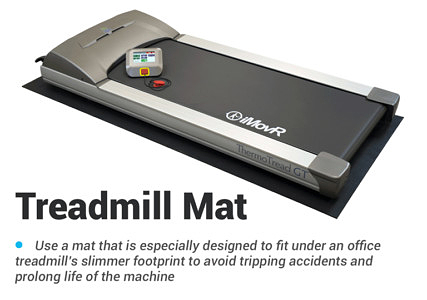




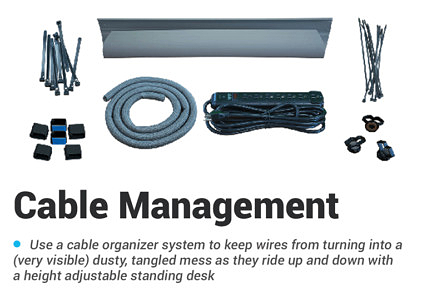
0 Comments
Leave a response >