UpLift Desk Monitor Riser Review
- Preview
Like most reviews sites, our editorial staff and laboratory testing expenses are partially offset by earning small commissions (at no cost to you) when you purchase something through those links. Learn More

Overview
| Review Summary |
The UpLift Desk Monitor Riser looks nice, has a great warranty and features a clamp-on installation that’s mostly positive, if you don’t have a real wood desktop. On the other side, it requires some assembly and the 15″ version has a weak weight capacity. |
|---|---|
| MSRP / List Price | $79 |
| Street Price |
Single 15″: $79 |
| Shipping |
Free to lower 48 states |
| Warranty |
15 years |
| Sizes Available |
15″ and 27″ |
| Colors Available |
Black, white, gray and industrial style |
| Construction |
Steel and molded plastic |
| Weight Capacity |
15″: 20 lbs |
| Dimensions |
15″: Shelf – 15.44″ x 8.6″, 4″ tall from desktop, 8.1″ depth from rear of desktop |
| Typical Assembly Time |
10 minutes |
| Competition |
Compare to Other Top-Rated Monitor Risers
|
| Where to buy |
Buy on Amazon |
Rating
| Ease of Assembly | |
|---|---|
| Stability | |
| Quality and Aesthetics | |
| Ergonomics | |
| Value | |
| Positives | The clamp-on installation makes for a sturdy monitor riser and saves some desktop space. It comes in two sizes and four colors. The looks are solid. It's backed by a 15-year warranty. |
| Negatives | The 15" shelf has a weak 20-lb weight capacity. The assembly is involved for a monitor riser. The clamp-on installation means we can't recommend this on any real wood desktops. There's no height adjustability, so your ergonomics will be harder to dial in. |
Bottom Line
Take a look at our full roundup of monitor risers to see their uses, situations where it makes the most sense to go with a monitor riser instead of an ergonomic monitor arm, and what you need to pay attention to when making your monitor riser choice.
UpLift Desk Monitor Riser
The UpLift Desk Monitor Riser is being marketed as more of a system than a single monitor riser. Most of the photos on the product page show multiple monitor risers on a desk and you pick from many different combinations of shelf sizes (15″ and 27″) and quantities (one 15″, one 27″, one 15″/one 27″, two 15″, etc.) when adding a selection to the cart.
The 15″ has a top surface of 14.8″ x 7.8″. The product page says this shelf can support 35 lbs, but the spec sheet says 20 lbs, so we’d play it safe and only assume the 20 lbs limit. It costs $79. The 27″ shelf has a top surface dimension of 26.8″ x 7.8″. It has a published weight capacity of 50 lbs and costs $99.
Both shelves have a height of 4″ to the top surface and 3.3″ to the bottom of the shelf. Both are made from steel and plastic. Both come in four colors: Black, White, Gray and “Industrial Style.” Both also come with a 15-year warranty.

The UpLift riser uses a clamp-on method for installation. This design has positives and negatives. It is one of the most secure options for installing a monitor riser. You definitely won’t have to worry about this riser getting pushed off your desk like some others. It also conserves some desktop space because it doesn’t have supports that come down to the desktop. This could be huge if the main reason you’re getting a monitor riser is to gain desktop space.
A clamp-on riser does have drawbacks for certain situations. A clamp can damage your desktop, so we would never recommend it for a real wood desktop because it could leave an indentation. The clamp will also stick out beyond the back edge of your desktop slightly, and could potentially scrape against the wall when you raise the desk up and down if you don’t have it far enough offset.
The UpLift Monitor Riser does require some assembly, unlike most monitor risers. There are eight nuts to connect the brackets to the shelf. Then you attach the clamps to the brackets with four screws. Then you put on the bracket covers. Finally, you can stick the pad to the top surface or leave it off.
In a category where most competitors basically come out of the box and set your desk, an assembly of even a few steps (and 12 nuts and screws to attach) seems like a negative.
The Takeaway
The UpLift Desk Monitor Riser looks nice, especially if you have an UpLift desk (check out reviews on the V2, V2-Commercial and L-Shaped UpLift desks) and can match the frame color exactly. The clamp-on installation is sturdy, means you won’t have to worry about a monitor riser falling off your desk, and helps maintain your desktop space because there are no supports in the way. The option of adding multiple shelves in potentially multiples sizes based on your needs is pretty cool, but we’re unsure how valuable that is for the UpLift unit specifically since you could technically just buy multiple monitor risers to achieve nearly the same effect with risers from other brands.
The downside is features for the price. This is not the most expensive monitor riser we’ve reviewed, but it is much more expensive than very baseline units, yet still has an involved assembly (for this type of product) and weak 20-lb capacity on the 15″ shelf.




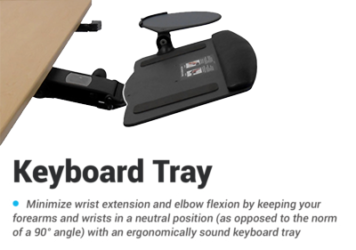
0 Comments
Leave a response >