iMovR Trackless Keyboard Tray Review
- Lab tested
Like most reviews sites, our editorial staff and laboratory testing expenses are partially offset by earning small commissions (at no cost to you) when you purchase something through those links. Learn More

Overview
| Review Summary |
Most standing desks cannot accommodate most conventional, retractable keyboard tray designs. In contrast, the iMovR Trackless Keyboard Tray can be installed on virtually any standing desk in existence because it eliminates the need for a long glide track, and still offers retractability. Being “trackless” also means easier installation and greater stability, while still offering the standard suite of ergonomic features (15° of negative tilt, up to 6.98″ of distance from the bottom of your desk, display gauges, and an independently height- and tilt-adjustable mouse platform). |
|---|---|
| MSRP / List Price | $275 |
| Street Price |
iMovR currently has an exclusive offer for WorkWhileWalking readers going on! Get 15% off everything in your cart with the coupon code WWW15. |
| Shipping |
Free shipping to lower 48 states |
| Warranty |
15 year limited warranty |
| Colors Available |
Black |
| Construction |
Made in the USA. Trays are made from 0.5” thick high density polyethylene, meeting “green” product requirements. All other parts are steel. |
| Adjustment Range |
Total height adjustment of 5.73″(-1.25″ to -6.98″ under desk) |
| Dimensions |
Mounting bracket: 4.2″ x 6.25″ |
| Product Weight |
10.8 lbs |
| Typical Assembly Time |
About 1/3rd the time as installing a conventional glide-track ergonomic keyboard tray. Less time with a Lander, Lander Lite or ZipDesk standing desk, all of which come pre-drilled for the Trackless Keyboard Tray |
| Competition |
Top-Rated Ergonomic Keyboard Tray Reviews
|
| Where to buy |
Buy on iMovR |
Rating
| Expert Rating | |
|---|---|
| Ease of Assembly | |
| Stability | |
| Reliability | |
| Customer Experience | |
| Quality and Aesthetics | |
| Ergonomics | |
| Innovation | |
| Value | |
| Suitability for Treadmill Desking | |
| Positives | Features 15° of negative tilt for ergonomically-proper typing position. Solid construction with a thicker keyboard panel and direct mounting translates into significantly less "floppiness" than other conventional adjustable keyboard trays. The elimination of a glide track makes for a much easier installation, and also means it will physically fit on virtually any standing desk model, yet without sacrificing retractability under the desk. |
| Negatives | Like all under desk trays, there's some shakiness. However, we find this tray to be of exceptional stability for its category. To get any more solid that this you'd have to give up retractability and go with something like a SteadyType Exo or Elevon keyboard tray designed specifically for standing desks and treadmill desks. |
Bottom Line
Another Case of “Less is More“

The iMovR Trackless Keyboard Tray is more than the sum of its parts. It’s an under-desk keyboard tray that offers a host of important benefits, deriving its name from its unique “trackless” under-desk mounting. While this means that your keyboard will be fixed in one position on your desk (as opposed to being able to slide laterally), it also means that installation is easier, stability is improved, and the range of standing desks it accommodates is bigger. These benefits are not small—typing on this tray is a joy compared to a shakier track-mounted tray. We should mention that while installation, stability, and compatibility for the Trackless are good, they are not on the level of another iMovR offering: the SteadyType Exo.
The Trackless Tray draws an immediate comparison to the iMovR Stowaway, albeit with slightly more limited adjustability but an overall more sturdy feel and significantly easier installation. It offers a solid but standard -15° of ergonomic tilt versus the Stowaway’s -20°, plus 5.73” of adjustment (traversing between -1.25” and -6.98” under your desk). The gauge is also a little different, with both displaying height and degree of tilt, and neither is clearly superior. It’s up to you to decide whether you prefer a little bit more adjustability, or the extra stability and overall more polished feel we noticed in the Trackless.
The main tray measures in at 19.4”, enough space to fit most keyboards (it even accommodated a Razer Blackwidow Chroma V2, which is pretty wide at 18.5”. We were even able to use it with the widest of popular keyboards, the Microsoft Natural 4000, which at 20″-wide overlapped the left and right edges of the tray by 3/10ths of an inch.

More Stable Than 95% of Ergonomic Keyboard Trays We Tested
When you look at a typical articulating keyboard tray on a gliding track there are numerous “tolerances” between all the connecting parts that add up to a fair degree of floppiness. Because the Trackless Keyboard Tray eliminates the first and sometimes loosest component of all—the glide track itself—it has a lot less overall floppiness than other adjustable keyboard trays (AKTs) we lab tested in our comprehensive round-up of Ergonomic Keyboard Tray Reviews.
While it’s not at the level of iMovR’s SteadyType line of keyboard trays such as the ones built into their Lander desks, or the externally attachable ones like the SteadyType Exo and Elevon (which also offer steeper inclines), it does offer better stability than just about anything with a track. Plus, it has a thicker tray, which lends it a more solid feel than the Stowaway.
This stability is essential for the ergodynamics of using a standing desk or treadmill desk.
When the tray is not in use, you can store it conveniently under your desk. It is normally locked in place, and it unlocks when you lift the front.
Ergonomic Evaluation for Sitting, Standing, and Walking
The big question is this: is 15° of tilt enough for proper typing? For sitting and standing, the answer is yes for the vast majority of people. In our testing, as compared with using a keyboard on the surface of a desk at 0° of tilt, the Trackless Tray made a world of difference in reducing strain on the wrists and elbows. You can keep your hands aligned with your wrists, and with the addition of a monitor arm for some extra height, you have a completely ergonomically sound workstation. No problems there.
If you have a treadmill desk, however, the same old issues of shakiness are bound to occur (for more information, check out our primer adding adjustable keyboard trays on treadmill desks). Under-desk keyboard trays were never designed for users to anchor their hands to while in motion. The tray isn’t going to break off your desk and destroy your keyboard, but it will feel shaky. The good news is that the Trackless Tray is less shaky than other under-desk trays, but the hard truth is that products like this just were not designed for the treadmill desker. You would be better off sticking to iMovR’s SteadyType line of desks, or the SteadyType Exo or Elevon, for the best typing experience possible while using a treadmill desk.
Under-Desk Keyboard Tray Installation
The Trackless Tray installs under any desk using the included mounting template. The process wasn’t particularly time-consuming or confusing, though you’ll probably want to bust out the cordless drill and screwdriver, as you would when installing most any conventional AKT. Not having to install the track cuts out one significant step from the process, which makes things a little easier. Find out more about the usual challenges of adding adjustable keyboard trays to standing desks including other workarounds for the problem of installing a track on a standing desk with a crossbar.
Note that if you own an iMovR desk it is probably already pre-drilled for the Trackless Keyboard Tray, making installation a relative breeze. The Lander, Lander Lite, Jaxson, ZipDesk and other new models are pre-drilled for this tray, while the older Freedom Desks (Energize and Cascade) are pre-drilled for the Stowaway Tray since that was the available tray design when these desks were originally designed.
This installation is quite easy for a keyboard tray, but if it makes you uncomfortable, check out the 30-second installation of the SteadyType Exo as another option.


The Takeaway
By far the biggest long-term benefit of the Trackless Tray is its improved stability and build quality, leading to a much more comfortable typing experience. The biggest up-front benefit is the much easier installation process, especially on newer iMovR desks that are pre-drilled for this tray. While the Trackless Keyboard Tray falls behind more innovative options like the SteadyType Exo, it delivers a standard, but not groundbreaking, set of features that enable you to type from a proper ergonomic position.
What to do when you want to take a conventional keyboard tray off your old fixed-height desk and transfer it to your new standing desk instead? A common issue that people have when installing keyboard trays on standing desks is being incompatible with the crossbar under adjustable-height desks. iMovR’s Keyboard Tray Standing Desk Adapter Kit offers an easy workaround to this problem without sacrificing any adjustability or stability
Articles About Keyboard Tray Ergonomics That Will Interest You
• How To Avoid Carpal Tunnel Syndrome, Neck Pain And Shoulder Spasms While Typing
• How To Set The Proper Keyboard Tray Height For Maximum Ergonomic Benefits
• Is A Sedentary Desk Job, The Most Dangerous Job In The World?
• What Employers Urgently Need To Know About Kitchen Table Ergonomics


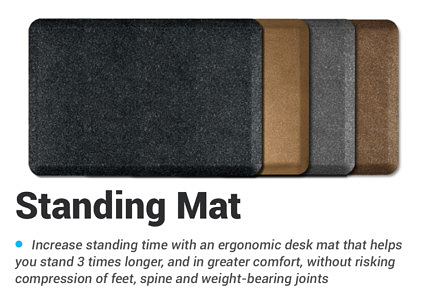
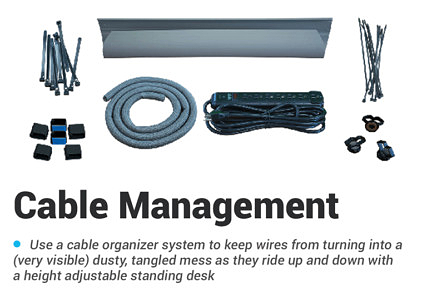

2 Comments
Leave a response >